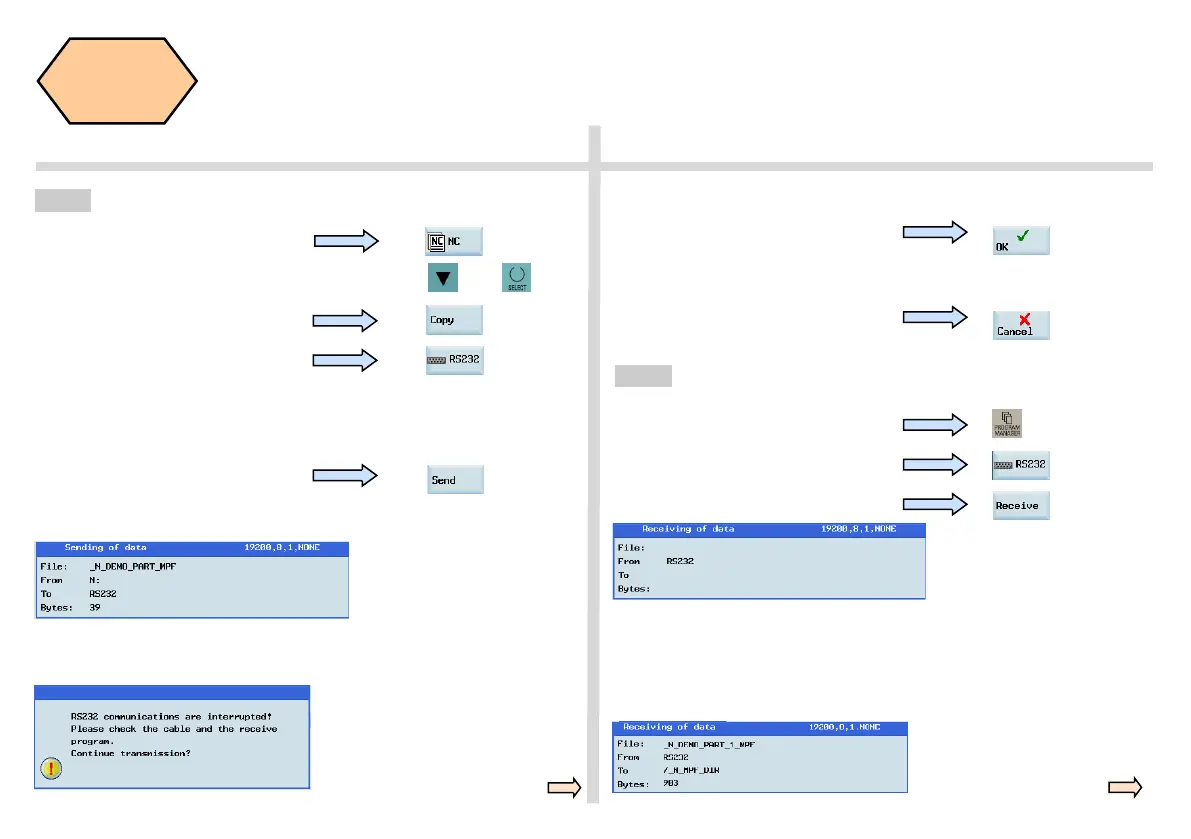Programming and Operating — Turning Page 68 808D ADVANCED
Additional
Information
Part 1
s
SEQUENCE
Step 2
Transfer a part program to a PC from the PPU.
Press the “NC” SK on the PPU.
Press the “RS232” SK on the PPU.
Press the “Send” SK on the PPU.
Check the interface setting and start the communication software to
receive the program from PC.
(Press ”Receive Data” on SINUCOM PCIN to start the receive function.)
Use “Cursor + Select” to select the required part
program. The selected program will be highlighted.
The PPU will display a window showing the progress of the transfer.
If there is a problem during transfer of the part program, a window will be
displayed.
Press the “Copy” SK on the PPU.
+
You can continue sending the part program.
Press the “OK” SK on the PPU.
Or you can abort the sending of the part program.
Press the “Cancel” SK on the PPU.
Step 3
Transfer a part program to the PPU from a PC.
Press the “RS232” SK on the PPU.
Press the “Receive” SK on the PPU.
The PPU will display a window showing the progress of the transfer.
Press “Program Manager” on the PPU.
Check the interface setting and start the communication software to send
the program from PC.
(Press ”Send Data” on SINUCOM PCIN to send data.)