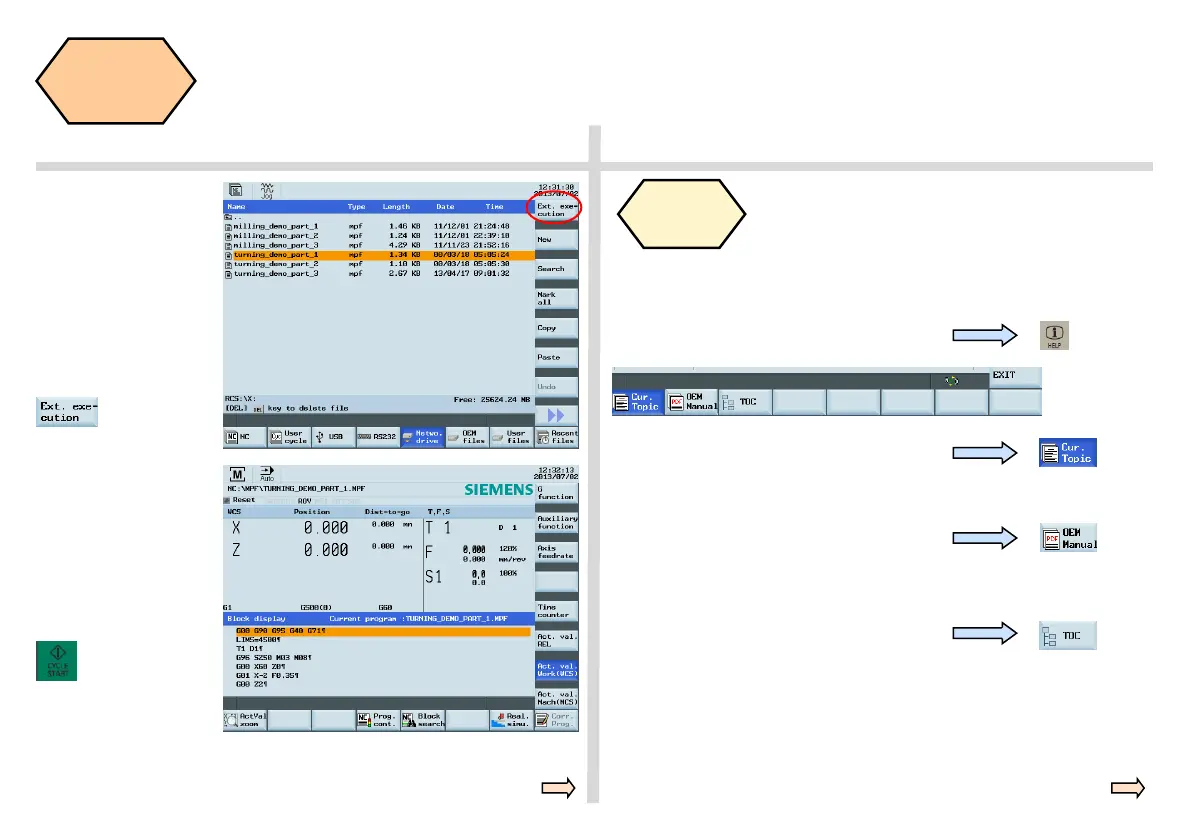808D ADVANCED Page 73 Programming and Operating — Turning
Additional
Information
Part 1
s
SEQUENCE
Help
The PPU has an online help which shows the contents of standard
documents.
Press the “Help” key on the PPU.
Press the “Cur. Topic” SK on the PPU.
The help information related to the current topic will be shown on screen.
Press the “OEM Manual” SK on the PPU.
The online help manual of the OEM will be shown on the screen.
Press the “TOC” SK on the PPU.
The online help from the Siemens manual will be shown.
You can now see the
content of the shared
folder with all the NC
programs.
You can select the file
you require to
execute in AUTO
mode, click “Exe.
Execution”.
The system will auto-
matically jump to
AUTO mode, select
the appropriate NC
program.
Press the “Cycle
Start” button for
machining operation.
Note: You can also use the “Copy”, “Paste” key to achieve “NC”,
“USB” and “Network Drive” moving files.
