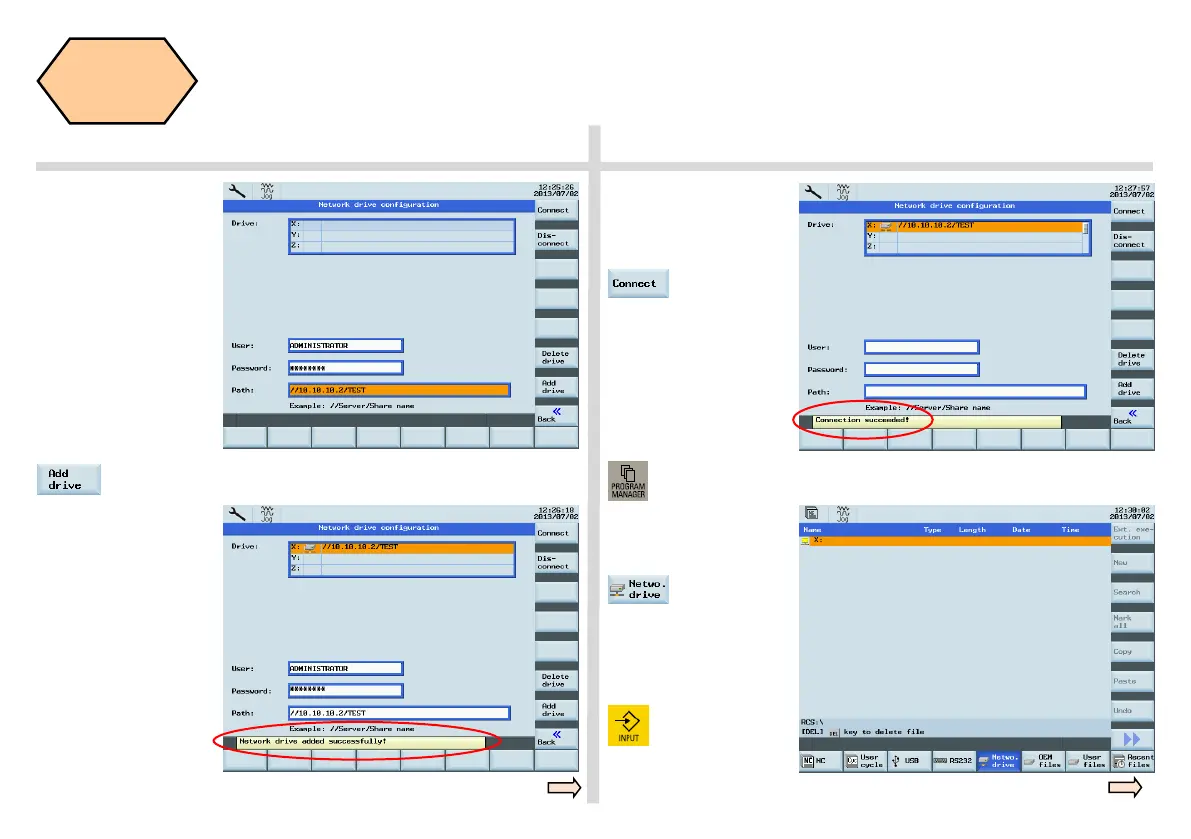Programming and Operating — Turning Page 72 808D ADVANCED
Additional
Information
Part 1
s
SEQUENCE
In the “Network Drive
Configuration” enter PC
login user name,
password, and path of
where shared folder is.
In accordance to the
format required.
Server: IP address
Share Name: the name
of the shared folder
Note: Use “TAB” key to
switching between
different tasks boxes.
Press “Add Drive” SK to add it to the specified drive letter
After set successful, the
screen will displayed
“Network drive added
successfully” while the
set path is automatically
written to the “drive”
Window.
If the connection is lost
select the drive path
and press “Connect.”
SK
This will re-establish the
connection with PC/PG.
This will be shown with
the text “Connection
succeeded”
Press “Program Manager” Button
Press “netwo. drive” SK
to enter the network
drive interface.
Press “INPUT” Button
to open network drive
to PC/PG.