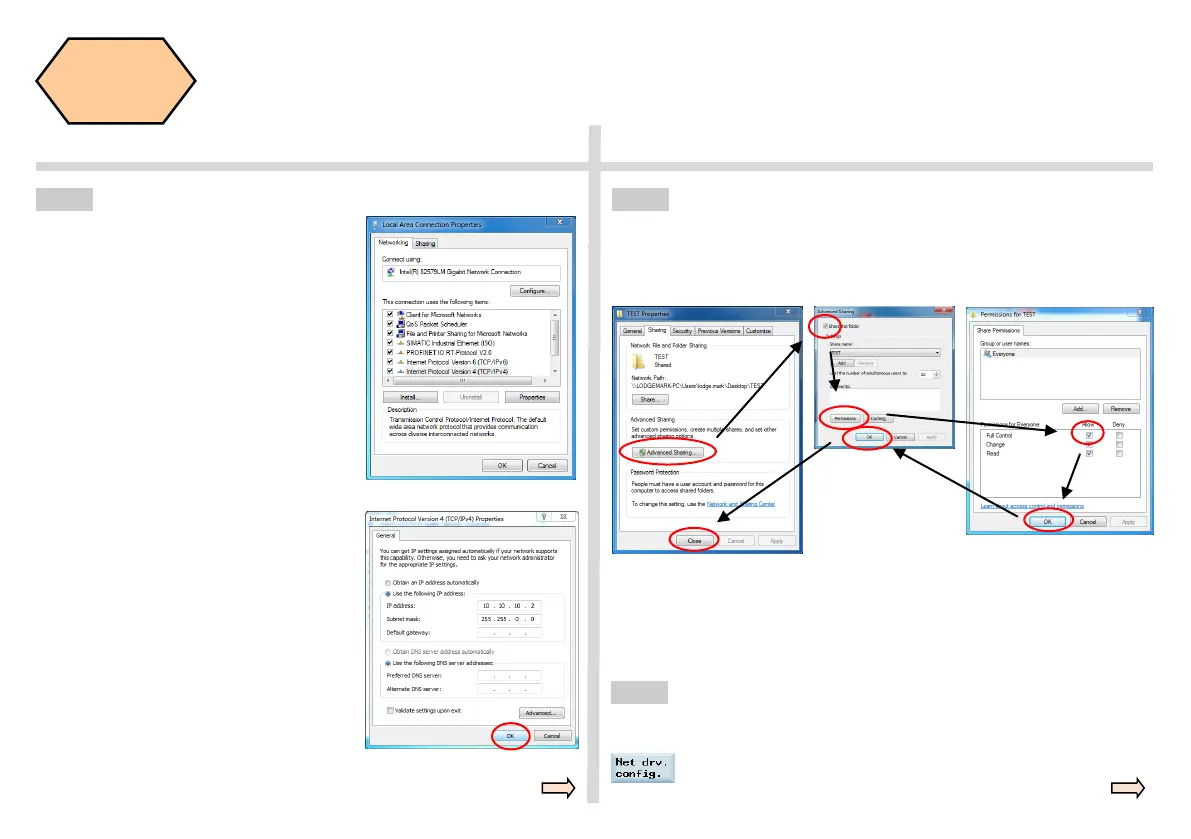808D ADVANCED Page 71 Programming and Operating — Turning
Additional
Information
Part 1
s
SEQUENCE
Set the PC's static IP address.
Step 2
Ensure PC/PG is connected using a
network cable to rear X130 PPU Ethernet
port.
Open the PC's network connection settings,
in the "local area connection properties"
select "Internet Protocol (TCP / IP)"
And double click “Properties”.
In the dialog box, select "Use the following
IP address" and fill in the required IP
address.
(Shown right only given as an example)
Select "OK" to complete the setup.
Note: The address "10.10.10.2" setting is
based on the first step in the IP address of
the PPU.
PPU and PC IP address should be kept in
the same network segment.
On PC create a shared folder.
Step 3
Anywhere on your PC create a new folder with a simple name (do not use
special characters). This example creates a folder named “Test”. Once
created, right-click the folder and select “Properties.” then select the pull
down menu “Sharing”.
In the dialog window, select “Advanced Sharing”
Then check “Share this folder”
Then select “Permissions” and check “Full control”
Select “OK” - “Ok” - “Close” to activate the settings.
In this folder you can put some machining program.
Add the network drive on the PPU side to activate the shared
folder, and online processing
Step 4
In the “Network drive configuration” screen select
“Net drv. Config.”