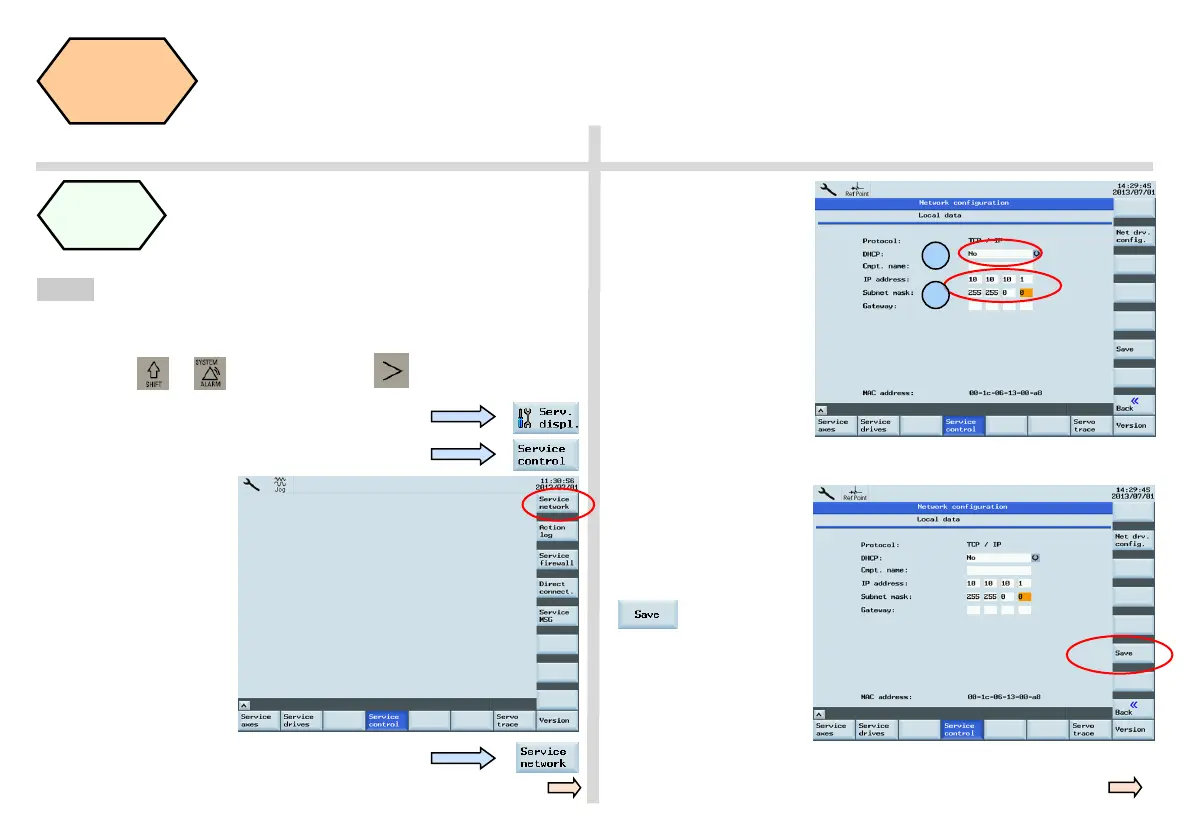Programming and Operating — Turning Page 70 808D ADVANCED
Additional
Information
Part 1
s
SEQUENCE
Set PPU IP address.
Step 1
Connect PC using a network cable to the rear X130 ethernet port on the
PPU
Press "Network Info" button to enter the
"Local Configuration Data"
In the "local configuration
data" enter the relevant
parameters.
① DHCP is set to "No"
② IP address and subnet
mask can be set
according to
requirements.
(screenshot right given
only as an example)
1
2
“Local Configuration
Data" setting finished,
press the "Save" button to
activate the data set.
When the "data storage
end" is displayed, the
input data activation ef-
fect.
Shared
Network
Drive
A shared network drive can be made using an ethernet
connection between the PC and the PPU so the
transferring and backup of NC programs can be
performed easier.
Press key:
+
Press key:
Press “Serv. Displ.” SK
Press “Service control” SK