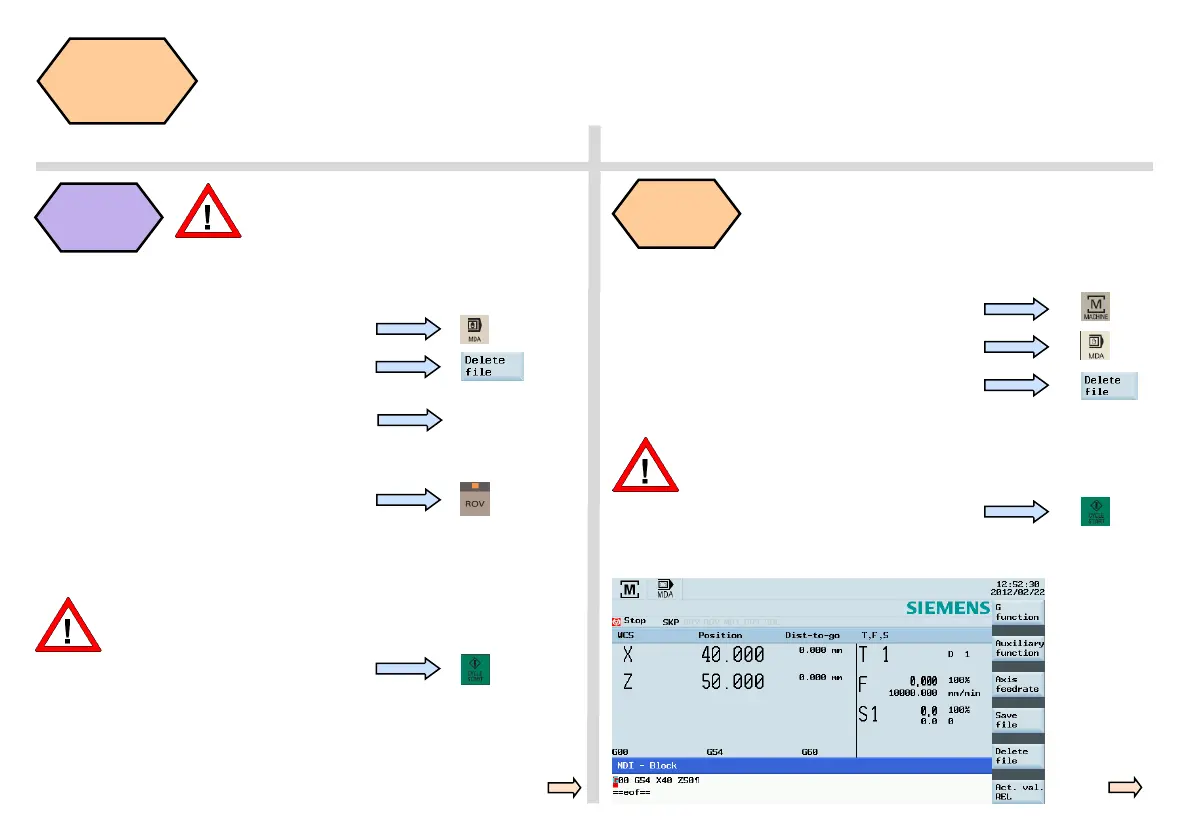Programming and Operating — Turning Page 82 808D ADVANCED
Workpiece
Setup
s
SEQUENCE
Enter the test program recommended on
the right.
The tool setup and workpiece setup
must have been performed correctly so
that it can be tested as follows!
Press the “MDA” key on the MCP.
Press the “Delete file” SK on the PPU.
Press “CYCLE START” on the MCP.
G54 (select offset
panel as re-
quired)
T1 D1
G00 X0 Z5
Press the “ROV” key to ensure the “ROV”
function is active (the function is activated
when the light on the key is on).
Make sure the feedrate override on the MCP is at 0%!
Increase the feedrate override gradually to avoid accidents caused by an
axis moving too fast and observe whether the axis moves to the set
position.
Note: The ROV function activates the feedrate override switch under the
G00 function.
Test tool
offset
results
In order to ensure the machine safety and correctness, the results of the
tool offset should be tested appropriately.
MDA
Use MDA to move the axis to a fixed position.
Press the “MDA” key on the PPU.
Enter correct NC code to move the axis to the required position...
Press the “Delete file” SK on the PPU.
Press “CYCLE START” on the MCP to execute the
MDA program.
Make sure the feedrate override on the MCP is at 0%!
Turn the feedrate override on the MCP gradually to the required value.
Press the “Machine” key on the PPU.
In MDA mode, you can enter and execute single and
multiple lines of NC codes.
