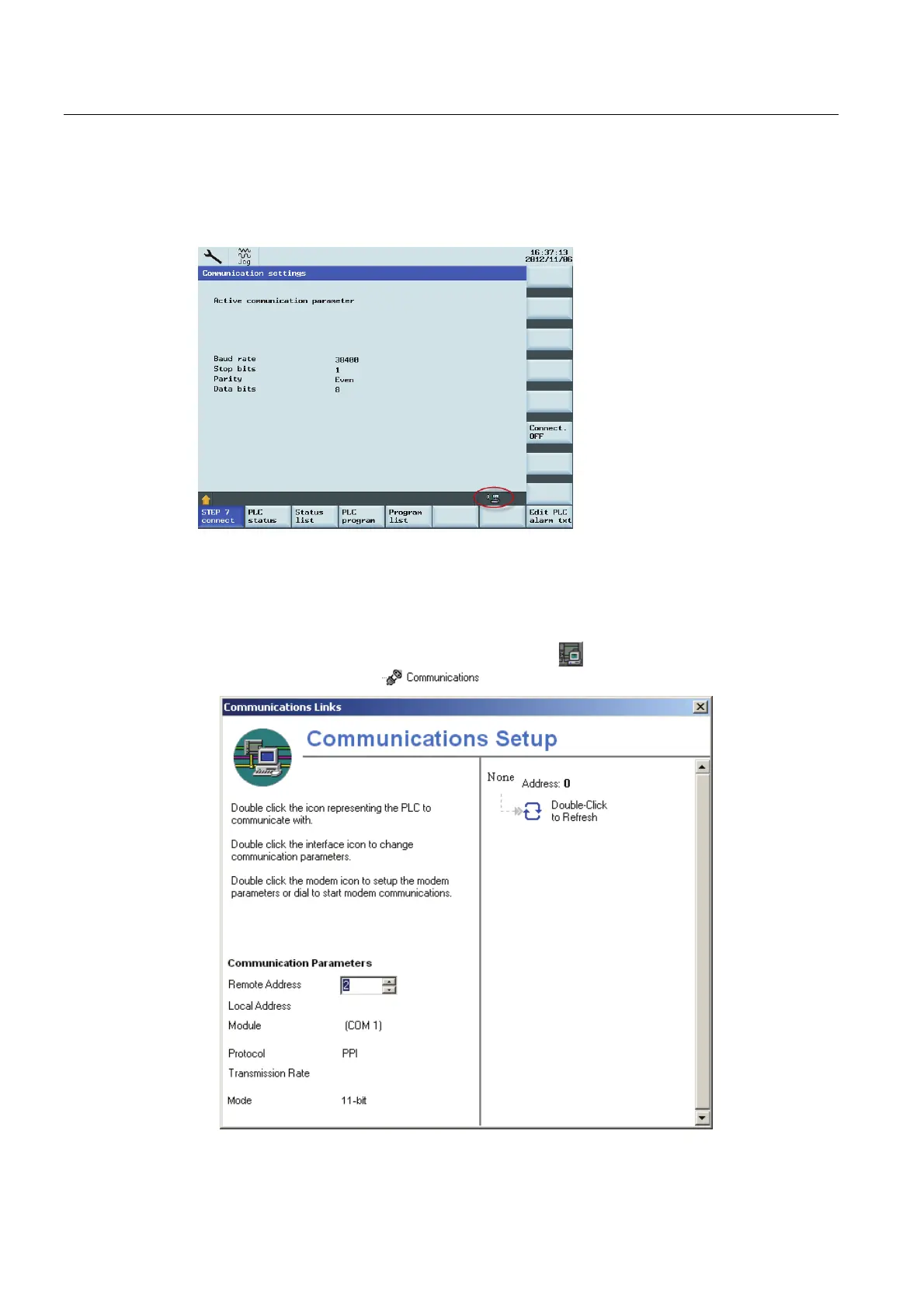PLC Programming Tool
2.6 Establishing a connection with the RS232 interface
PLC Subroutines Manual
18 Operating Instructions, 12/2012, 6FC5397-2EP10-0BA0
● 115.2 kbps.
The active or inactive state is retained even after a power-on (except when starting with the
default data). An active connection is displayed by a symbol in the status bar:
Communication settings in the PLC Programming Tool
To setup the PPI parameters in the PLC Programming Tool, proceed as follows:
1. Display the "Communication Links" dialog with menu command "View >
Communications", or click communication button
in the View column, or click the
communication symbol
in the operations tree:
