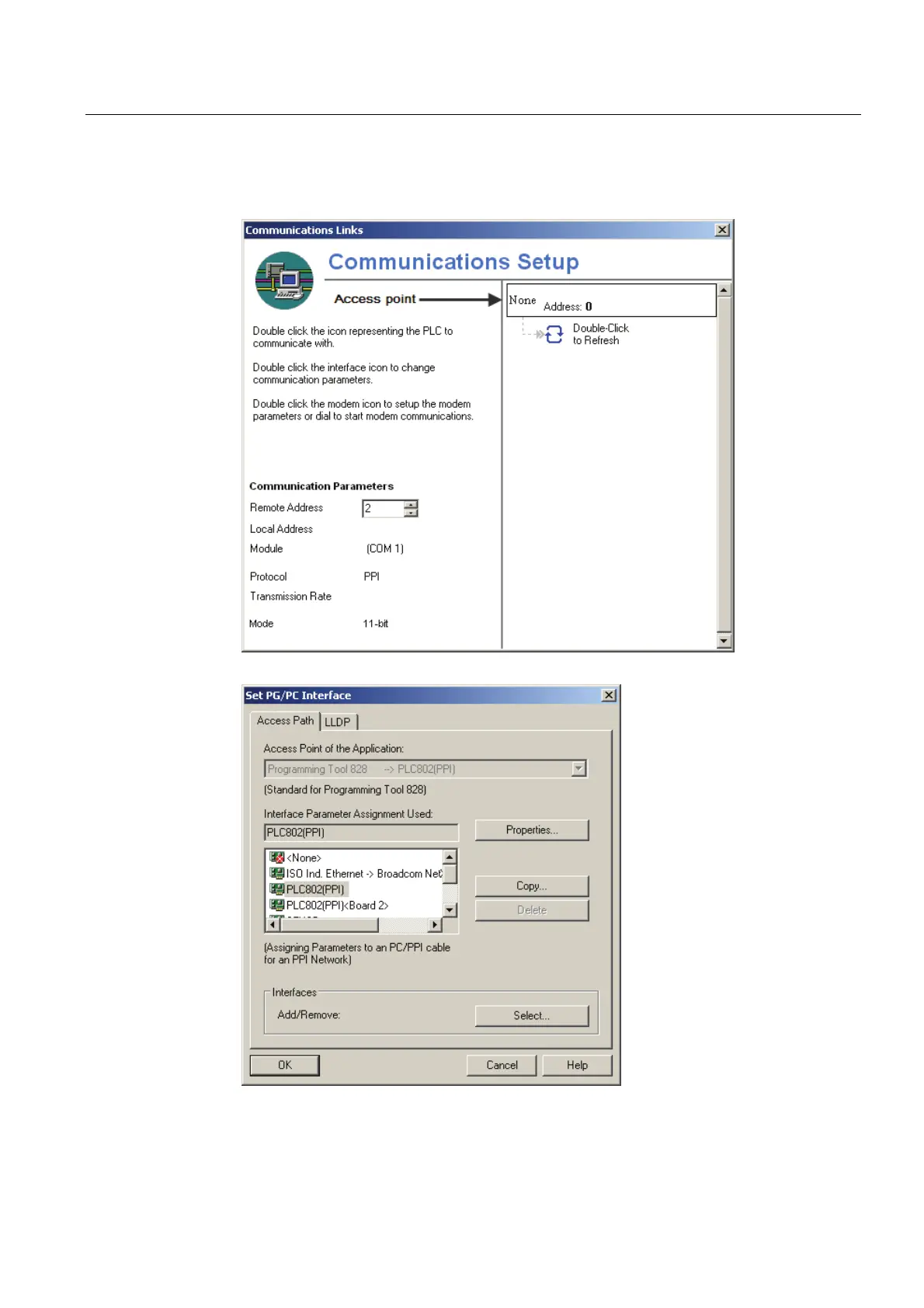PLC Programming Tool
2.6 Establishing a connection with the RS232 interface
PLC Subroutines Manual
Operating Instructions, 12/2012, 6FC5397-2EP10-0BA0
19
2. Double click on the "Access point" symbol in the "Communication" window on the right
side:
The "Set PG/PC Interface" dialog is displayed as follows:
3. Check the PG/PC interface being used. For RS232 communication, you must assign the
interface "PLC802(PPI)" to the PLC programming tool.
