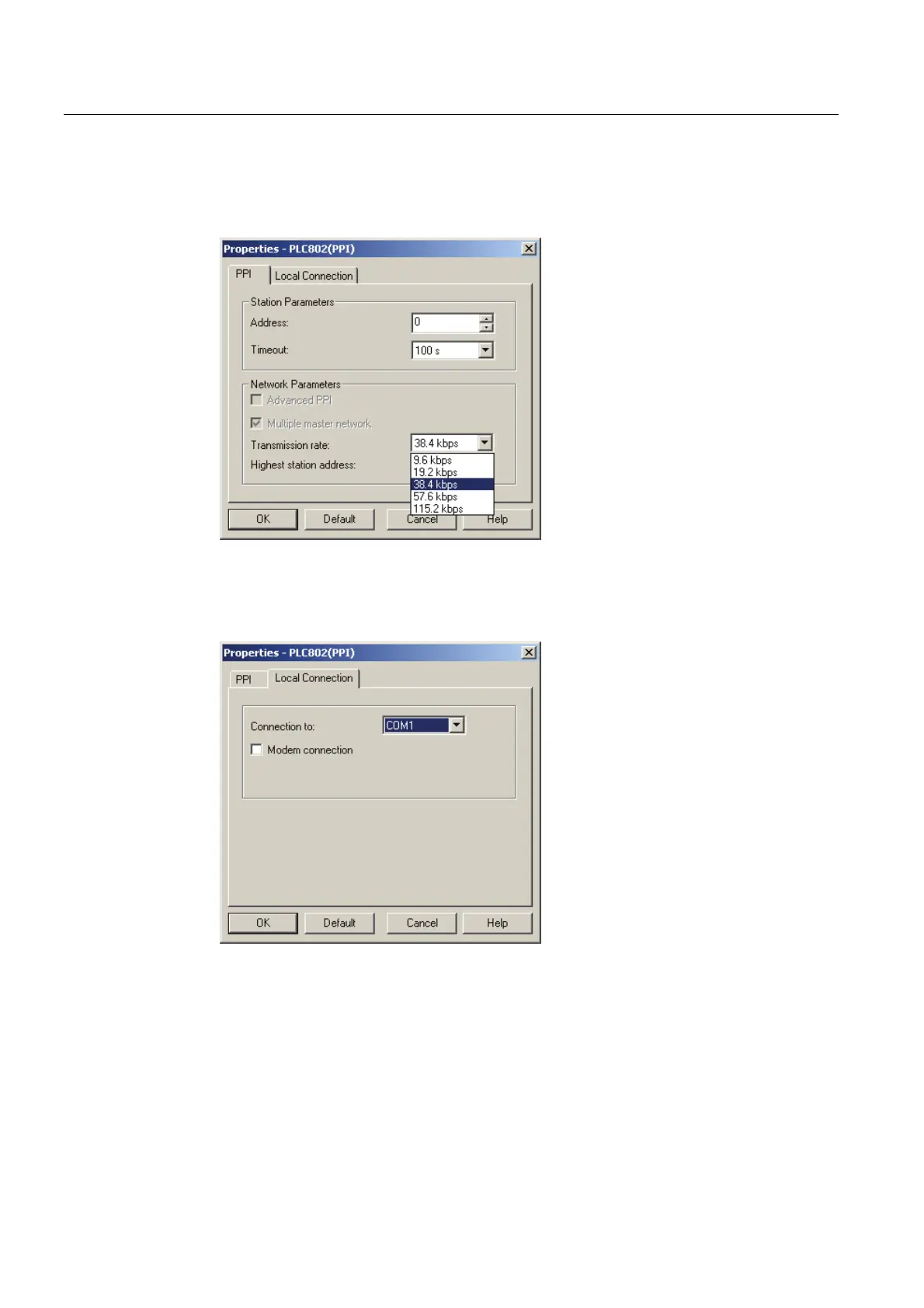PLC Programming Tool
2.6 Establishing a connection with the RS232 interface
PLC Subroutines Manual
20 Operating Instructions, 12/2012, 6FC5397-2EP10-0BA0
4. Double click the interface "PLC802(PPI)" or right-click the "Properties" button, and the
property dialog is displayed. Set the baud rate for the transmission rate, which the PLC
Programming Tool will use to communicate:
NOTE: The baud rate you select must be in accordance with what you have set on the
controller side.
5. Open the "Local connection" tab to specify the COM port to which the RS232 (V24) cable
is connected:
6. Click "OK" twice to exit the "Set PG/PC Interface" dialog box.