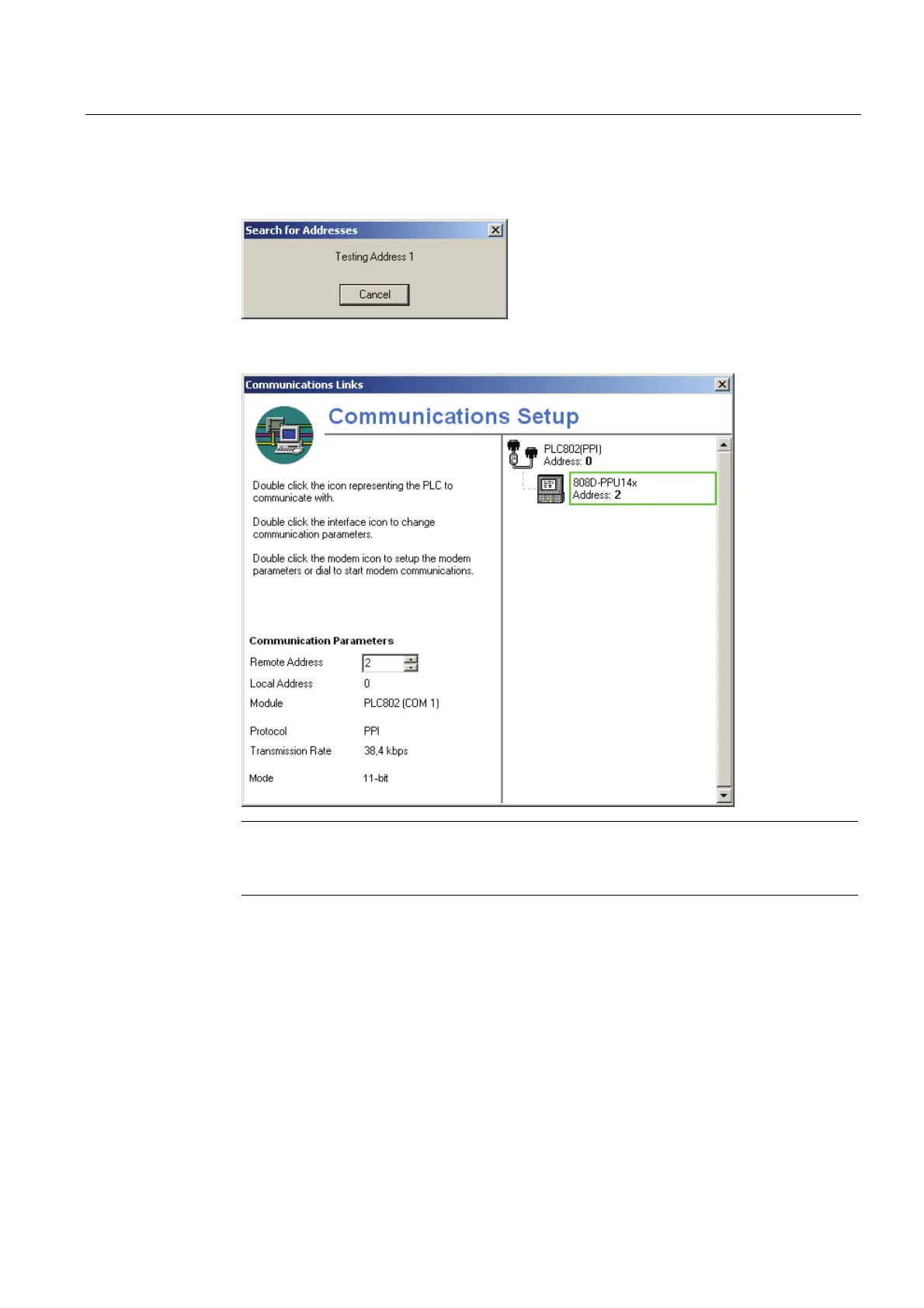PLC Programming Tool
2.6 Establishing a connection with the RS232 interface
PLC Subroutines Manual
Operating Instructions, 12/2012, 6FC5397-2EP10-0BA0
21
7. On the right of the "Communications Setup" dialog box, click the blue text "Double-Click
to Refresh". It will take several minutes to search for a valid address:
8. Wait until the icon "808D-PPU14x, Address 2" displays as below, and then the
connection is ready:
Note
You must activate the connection on the control via the HMI ("SYSTEM" operating area >
"PLC" > "STEP 7 connect" > "Connect. ON").
