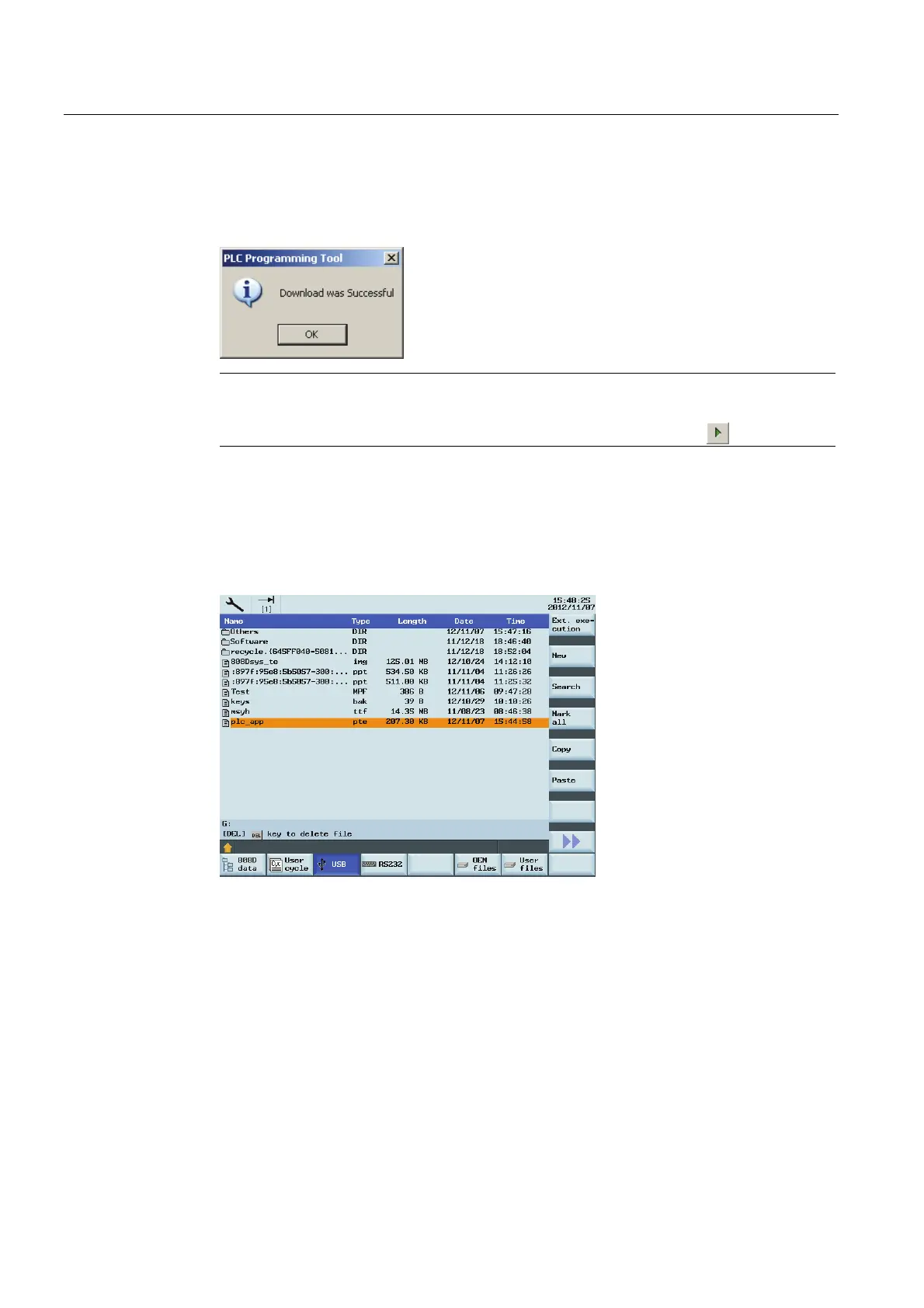PLC Programming Tool
2.7 PLC application Download/Upload/Copy/Compare
PLC Subroutines Manual
24 Operating Instructions, 12/2012, 6FC5397-2EP10-0BA0
5. The download starts and it will take several seconds to do it.
6. The download finishes when the message below appears, Click "OK" to end your
operations:
Note
If you have chosen to download when the PLC is in the STOP mode, you can place the
PLC at RUN mode again with the PLC Programming Tool (click button
)
To download an OEM PLC application with an USB stick, perform as follows:
1. Export the PLC application created with the PLC Programming Tool to a USB stick using
the menu command "File > Export...".
2. Insert the USB stick into the USB interface at the front of the PPU.
3. Open the USB stick via the HMI: "SYSTEM" operating area > "Sys. data" > "USB":
4. Select the .pte file and press the "Copy" softkey.
5. Press the "808D data" softkey, and enter the "NCK/PLC data" folder by pressing the
<INPUT> key.
6. Press the "Paste" softkey.
7. A warning note appears warning you that the original .pte file will be overwritten. Press
"OK" to continue.
8. Download has been completed when the progress bar disappears.