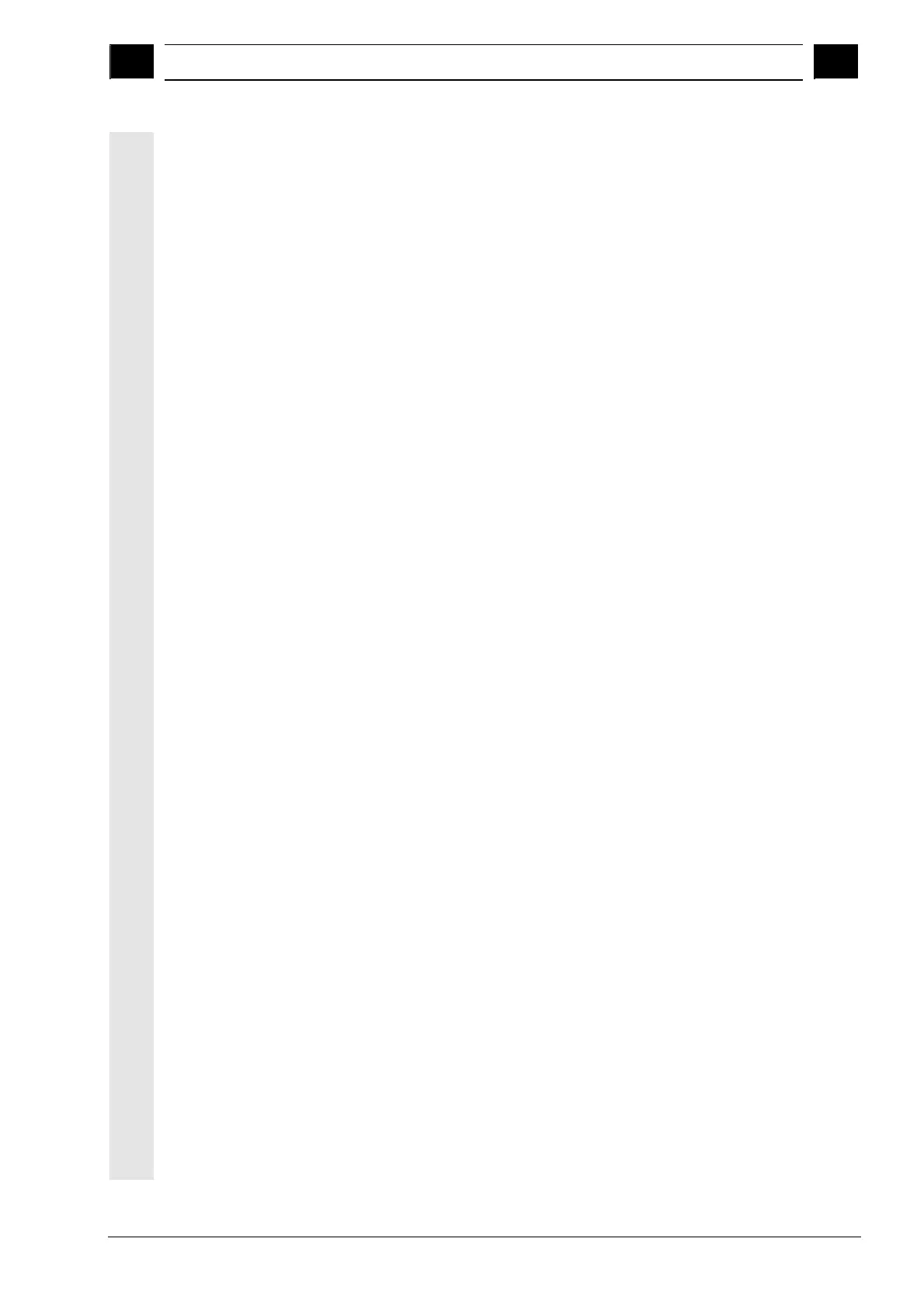0
10.04 Contents
0
Siemens AG, 2004. All rights reserved
SINUMERIK 840D/840Di/810D Operation/Programming ShopMill (BAS) – 10.04 Edition xv
Programming with G Code 4-317
4.1 Creating a G code program .................................................................................... 4-318
4.2 Running a G code program .................................................................................... 4-321
4.3 G code editor .......................................................................................................... 4-323
4.4 Arithmetic variables................................................................................................. 4-327
4.5 ISO dialects............................................................................................................. 4-328
Simulation 5-329
5.1 General information ................................................................................................ 5-330
5.2 Starting/stopping a program in standard simulation ............................................... 5-331
5.3 Representation as a plan view................................................................................ 5-333
5.4 Representation as a 3-plane view .......................................................................... 5-334
5.5 Enlarging a portion of the display ........................................................................... 5-335
5.6 Three-dimensional display...................................................................................... 5-336
5.6.1 Changing the position of the viewport..................................................................... 5-337
5.6.2 Cutting a section out of the workpiece.................................................................... 5-338
5.7 Starting/stopping the quick display for mold making .............................................. 5-339
5.8 Views in the quick display....................................................................................... 5-339
5.9 Zooming and panning the workpiece graphics ....................................................... 5-341
5.10 Distance measurement........................................................................................... 5-342
5.11 Search function ....................................................................................................... 5-343
5.12 Editing part program blocks .................................................................................... 5-344
5.12.1 Selecting G blocks .................................................................................................. 5-344
5.12.2 Editing a G code program....................................................................................... 5-345
File Management 6-347
6.1 Program management with ShopMill...................................................................... 6-348
6.2 Program management with PCU 20 ....................................................................... 6-349
6.2.1 Opening a program ................................................................................................. 6-351
6.2.2 Executing a program............................................................................................... 6-352
6.2.3 Multiple clamping .................................................................................................... 6-352
6.2.4 Running a G code program from floppy disk or network drive ............................... 6-355
6.2.5 Creating a directory/program .................................................................................. 6-356
6.2.6 Selecting multiple programs ................................................................................... 6-357
6.2.7 Copying/renaming a directory or program .............................................................. 6-358
6.2.8 Deleting a directory/program .................................................................................. 6-359
6.2.9 Running a program via the RS-232 interface ......................................................... 6-360
6.2.10 Importing/exporting a program via the RS-232 interface........................................ 6-361
6.2.11 Displaying the error log ........................................................................................... 6-363
