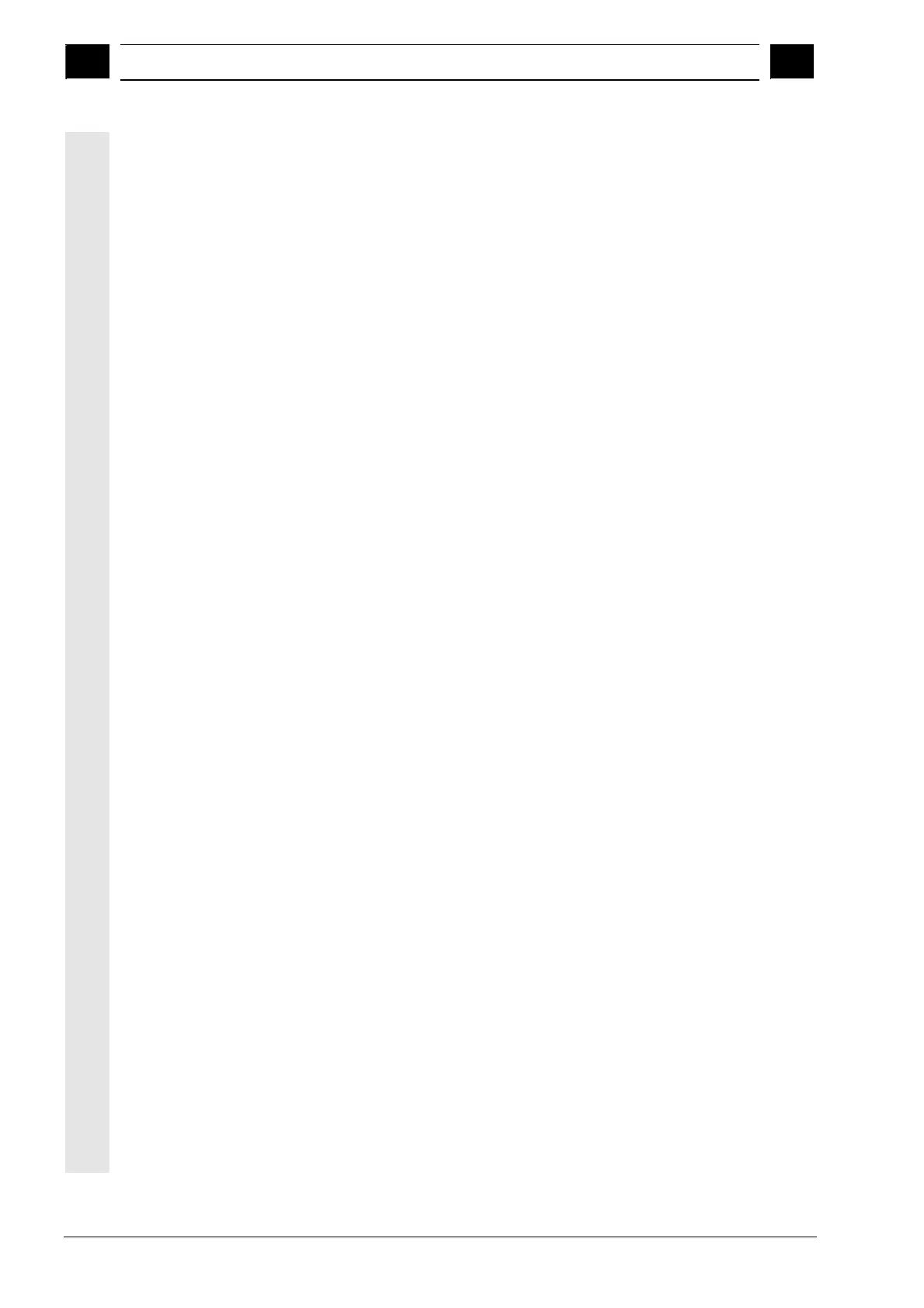0
Contents 10.04
0
Siemens AG, 2004. All rights reserved
xvi SINUMERIK 840D/840Di/810D Operation/Programming ShopMill (BAS) – 10.04 Edition
6.2.12 Backing up/importing tool or zero point data...........................................................6-363
6.3 Program management with PCU 50 .......................................................................6-366
6.3.1 Opening a program .................................................................................................6-368
6.3.2 Executing a program ...............................................................................................6-369
6.3.3 Multiple clamping.....................................................................................................6-370
6.3.4 Loading/unloading a program .................................................................................6-372
6.3.5 Executing a G code program from the hard disk, floppy disk or network drive ......6-373
6.3.6 Creating a directory/program ..................................................................................6-375
6.3.7 Selecting multiple programs....................................................................................6-376
6.3.8 Copying/renaming/moving directories/programs ....................................................6-377
6.3.9 Deleting a directory/program...................................................................................6-379
6.3.10 Importing/exporting a program via the RS-232 interface ........................................6-380
6.3.11 Displaying the error log ...........................................................................................6-382
6.3.12 Backing up/importing tool or zero point data...........................................................6-382
Mold Making 7-385
7.1 Requirements ..........................................................................................................7-386
7.2 Setting up the machine ...........................................................................................7-388
7.2.1 Measuring the tool...................................................................................................7-388
7.3 Creating a program .................................................................................................7-389
7.3.1 Creating a program .................................................................................................7-389
7.3.2 Programming a tool.................................................................................................7-389
7.3.3 Programming the "High Speed Settings" cycle.......................................................7-389
7.3.4 Subroutine call.........................................................................................................7-390
7.4 Executing a program ...............................................................................................7-391
7.4.1 Selecting a program for execution ..........................................................................7-391
7.4.2 Starting execution at a specific point in the program ..............................................7-391
7.5 Example ..................................................................................................................7-393
Alarms and Messages 8-397
8.1 Cycle alarms and messages...................................................................................8-398
8.1.1 Error handling in the cycles.....................................................................................8-398
8.1.2 Overview of cycle alarms ........................................................................................8-398
8.1.3 Messages in the cycles ...........................................................................................8-403
8.2 Alarms in ShopMill...................................................................................................8-404
8.2.1 Overview of alarms..................................................................................................8-404
8.2.2 Selecting the alarm/message overview ..................................................................8-405
8.2.3 Description of the alarms ........................................................................................8-406
8.3 User data.................................................................................................................8-415
8.4 Version display........................................................................................................8-416
Examples 9-417
9.1 Example 1: Machining with rectang./circ. pocket and circumf. slot ........................9-418
