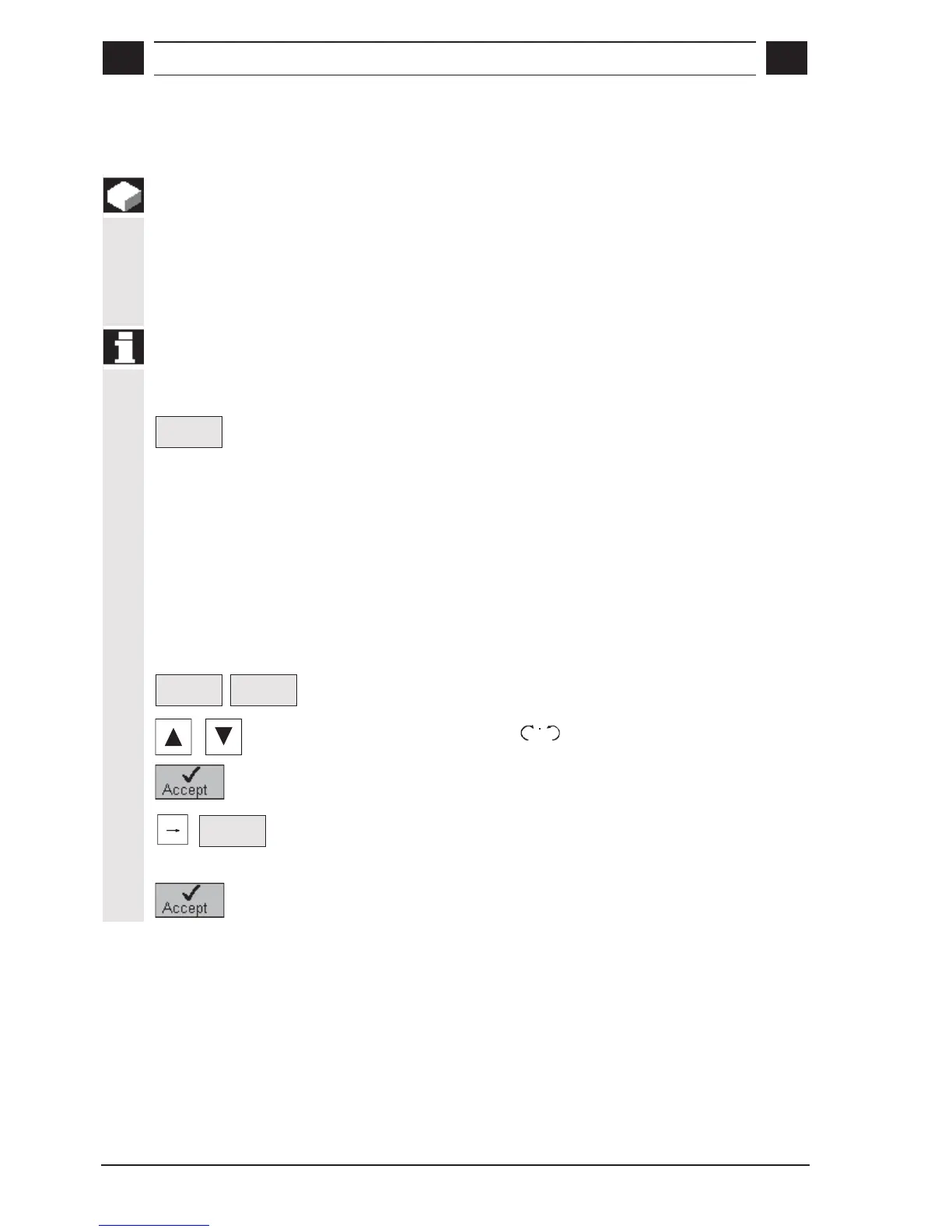3
Preparatory Functions for Machining 08.02
3.7 C axis mode
3
© Siemens AG, 2002. All rights reserved
3-54 SINUMERIK 840D/810D Operator's Guide ManualTurn (BAM) – 08.02 Edition
3.7 C axis mode
Function
The spindle must be operated as a C axis if the spindle is to be used
for positioning and machining (e.g. for drilling and hexagonal milling).
In C axis mode, the spindle is operated as a position-controlled rotary
axis. It can then be operated in interpolation with other axes.
Notes
• The traversing range in C axis mode ranges from 0° to 359.999°
(absolute), or ± 99 999 999 (incr.).
Display C
always
• You select the display of the C axis position with the "Preset" menu
in the extended soft key menu and the "Display C always" soft key.
The position of the C axis appears in the position display. The C
axis is also offered in the appropriate operating modes (e.g.
STRAIGHT, CONICAL, CIRCLE) as a further input parameter
when programming.
Example Programming C-axis mode
To program C-axis mode under EasyStep programming, please
proceed as follows:
Precondition PROGRAM mode is selected.
Special
function
Auxiliary
commands
Press the "Special function" and "Auxiliary commands" soft keys.
Set oriented spindle stop and the STOP position, e.g. 0°.
Validate the setting by pressing the soft key "Accept".
C
Program the end position (100°) of the C axis by means of the "C" soft
key in STRAIGHT mode,
e.g. C = 100
Exit the input screen by pressing the "Accept" soft key.
