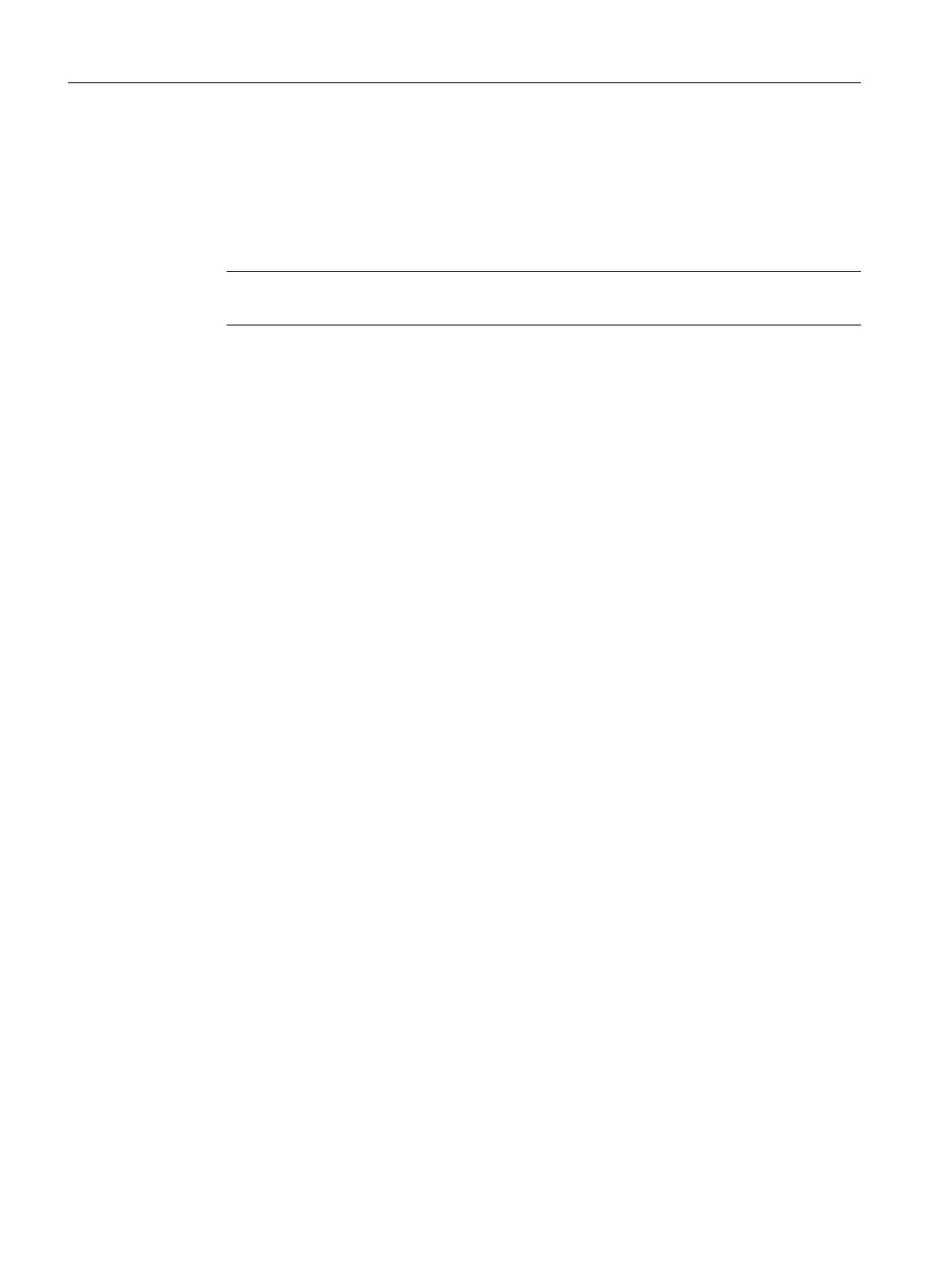Preconditions
● Configure the hardware, save and compile the project
● Generating the system data for the PLC
● Install the Toolbox software, which also contains the libraries for the PLC basic program of
an NCU 7x0.3.
Note
PLC Toolbox 4.6SP1 requires STEP 7 V5.5 SP3 or higher.
Procedure
You are on the main screen of the SIMATIC Manager.
1. Select the "File" > "Open" menu and then click on the "Libraries" tab.
2. Select the library for the PLC basic program "bp7x0_46" and confirm the dialog with "OK".
3. You have inserted the library and selected the PLC program under "PLC-First-Startup 840D
sl" > "SINUMERIK" > "PLC317F-3 PN/DP " > "S7 Program".
Ctrl-E Analysis
3.2 Commissioning the PLC for SENTRON PAC
Ctrl-Energy
16 System Manual, 01/2015, 6FC5397-0EP40-5BA2
