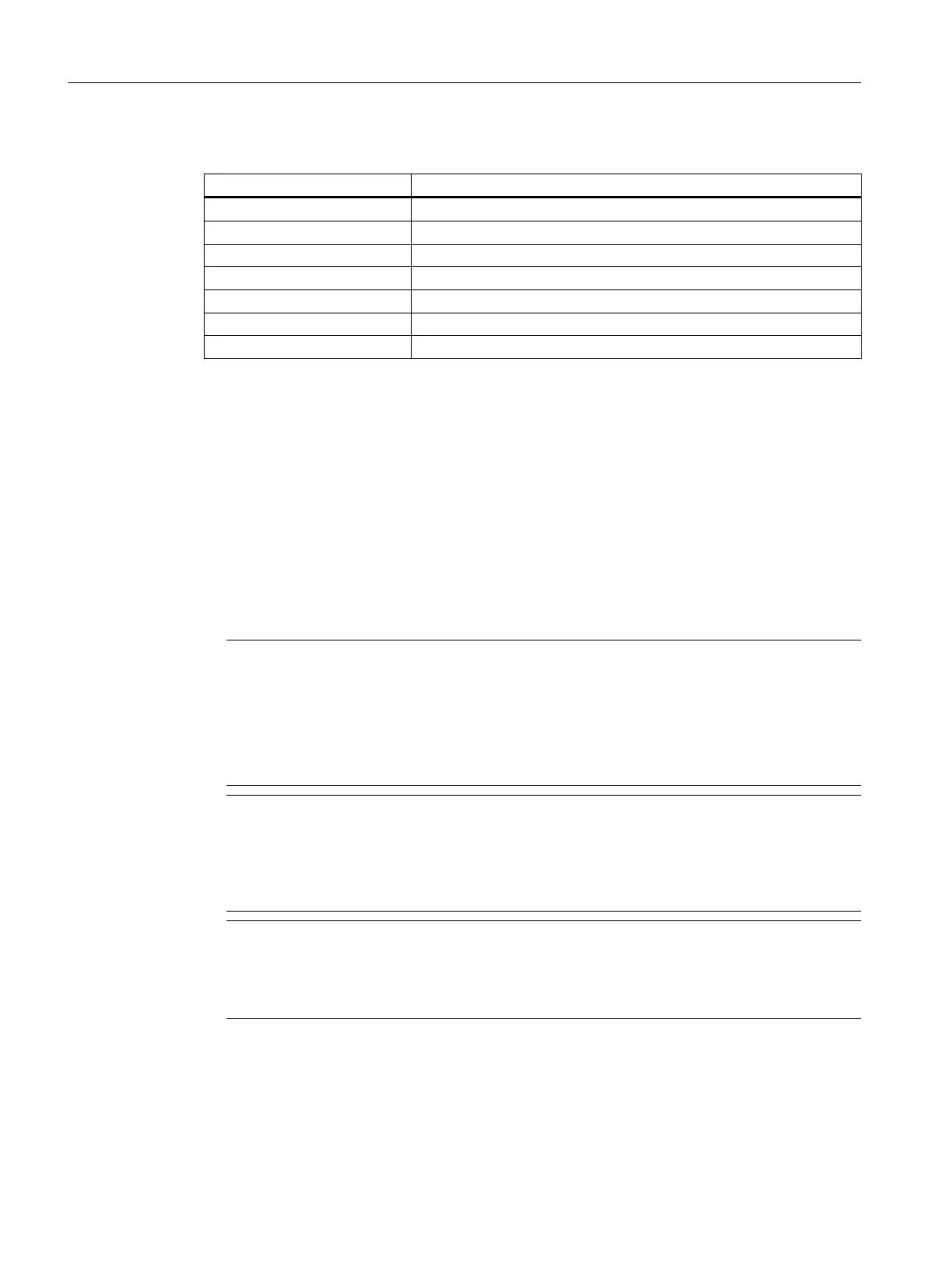Additional instances
DB9906
DBW20 Energy profile 2
DBW40 Energy profile 3
DBW60 Energy profile 4
DBW80 Energy profile 5
DBW100 Energy profile 6
DBW120 Energy profile 7
DBW140 Energy profile 8
4.2 Creating and editing energy-saving profiles
You can make the following changes in the list of energy-saving profiles in the commissioning
mode:
● Creating new energy-saving profiles with prewarning time and activation time period.
● Changing state conditions, prewarning time and activation time period
● Deleting energy-saving profiles
● Importing externally generated energy-saving profiles into the system
● Backing up energy-saving profiles on an external medium
Note
Maximum number of energy-saving profiles
A maximum of 8 energy-saving profiles can be created.
If the maximum number of profiles already exists, then the "New" softkey is no longer
available. To create a new energy-saving profile, remove a profile using the "Delete" softkey
or change an existing profile using the "Change" softkey.
Note
Access level of the energy-saving profiles for users
You specify the access level for the "Energy-saving profiles" softkey in the "Parameter"
operating area using the machine data 51071 $MNS_ ACTIVATE_CTRL_E (protection level
1 as standard; this must be explicitly enabled by the manufacturer).
Note
Designations of energy-saving profiles that have been created
The names of the new energy-saving profiles that have been created are only visible at the
control where you generated them.
Ctrl-E Profiles
4.2 Creating and editing energy-saving profiles
Ctrl-Energy
48 System Manual, 01/2015, 6FC5397-0EP40-5BA2
