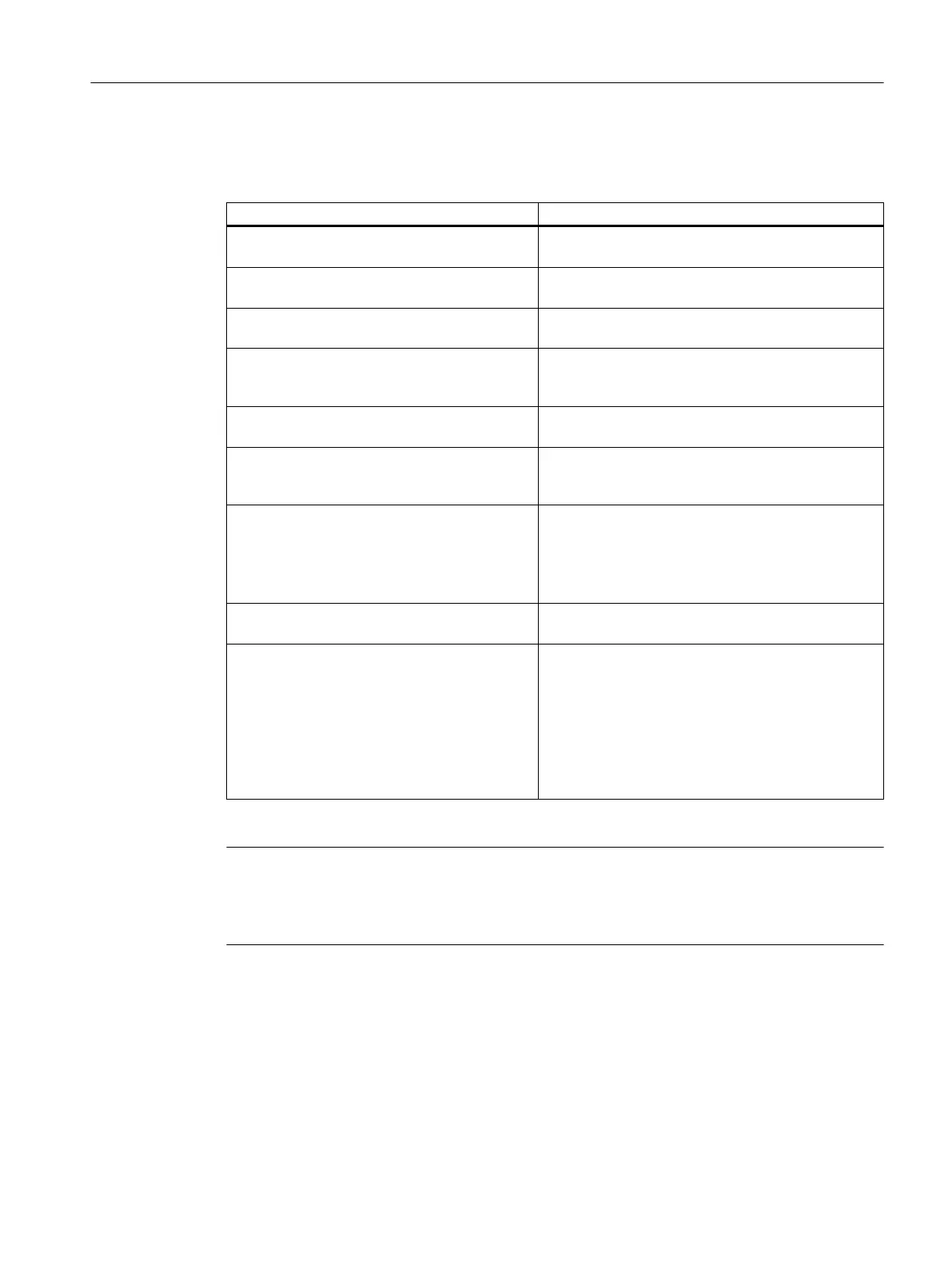Energy conditions
The following criteria are available for configuring an energy-saving profile:
State conditions Meaning
No key on the operator panel pressed To activate the energy-saving profile, it is not permis‐
sible that an operator panel key is pressed.
No key on the machine control panel pressed To activate the energy-saving profile, it is not permis‐
sible that a machine control panel key is pressed.
No screen change realized To activate the energy-saving profile it is not permis‐
sible that a screen is being changed.
No communication with an external device ac‐
tive (USB, Ethernet, V24)
To activate the energy-saving profile, it is not permis‐
sible that data is being exchanged with an external
device, for example.
NC channel/channels in Reset To activate the energy-saving profile, NC channel/
channels must be in the Reset state.
Master computer signal prohibits To activate the energy-saving profile, it is not permis‐
sible that a signal is received from the master com‐
puter.
PLC user signal prohibits To activate the energy-saving profile, it is not permis‐
sible that a signal is received from the PLC user pro‐
gram.
The OEM can logically combine other state condi‐
tions with this signal and influence the profiles.
Activation of the energy-saving profile after Here, you enter the time period after which the ener‐
gy-saving profile is activated.
Prewarning after Here, you enter when the system starts to display the
prewarning.
Note:
If you enter the same value into the "Activation of the
energy-saving profile after" and "Prewarning after"
fields, then no message is displayed specifying the
remaining time up until the energy-saving profile is
activated.
Note
Protection levels for editing energy-saving profiles
You define the protection level that is required in order to create or edit an energy-saving profile
in machine data 51072 $MNS_ACCESS_EDIT CTRL_E (default, protection level 2 (service)).
Ctrl-E Profiles
4.2 Creating and editing energy-saving profiles
Ctrl-Energy
System Manual, 01/2015, 6FC5397-0EP40-5BA2 49