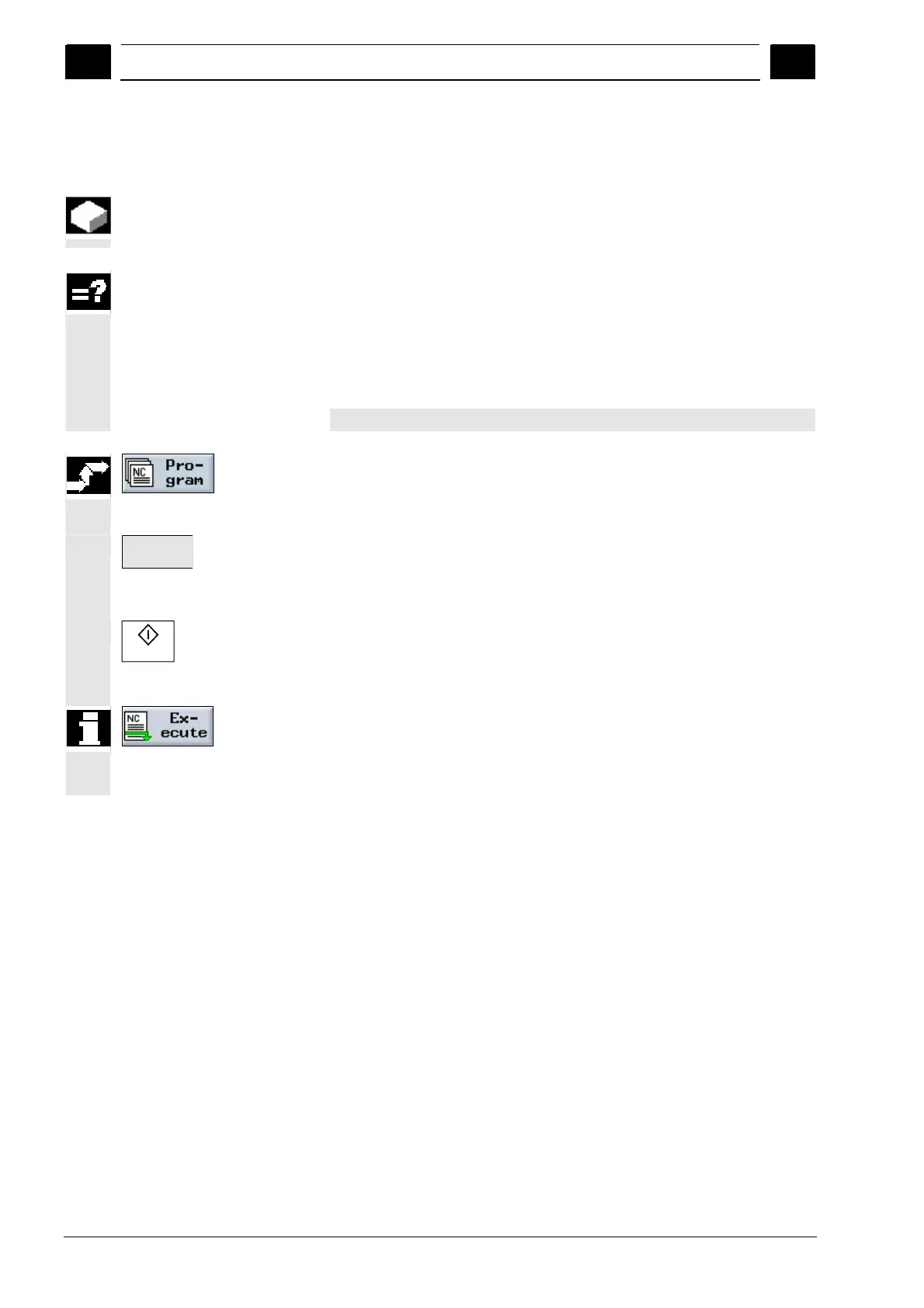9
Program Management 08/2005
9.2 Mana
in
ro
rams with Sho
Turn on NCU
HMI Embedded
9
♥ Siemens AG, 2005. All rights reserved
9-378 SINUMERIK 840D sl Operation/Programming ShopTurn (BAT) – 08/2005 Edition
9.2.2 Executing a program
You can select any program that is stored in your system at any time
to machine workpieces automatically.
If you want to execute a program that was created on another
machine, you must observe the following: If, on the other machine, the
positive direction of rotation of the C-axis is set the other way around,
you must mirror all of the position data in the program that was
programmed using the parameter "C" ("C0", "CP"). This means that
you change the preceding symbol of the position data.
Please also refer to the machine manufacturer's instructions.
Open the Program Manager.
Place the cursor on the program that you want to execute.
Execute
Press the "Execute" softkey.
ShopTurn now switches to "Machine Auto" mode and loads the
program.
Cycle Start
Then press the "Cycle Start" key.
The machining of the workpiece is started (see Sec. "Machining a
workpiece".)
If the program is already open in the "Program" operating area, press
the "Execute" softkey to load the program in "Machine Auto" mode.
Then start machining of the workpiece by pressing the "Cycle Start"
key.
