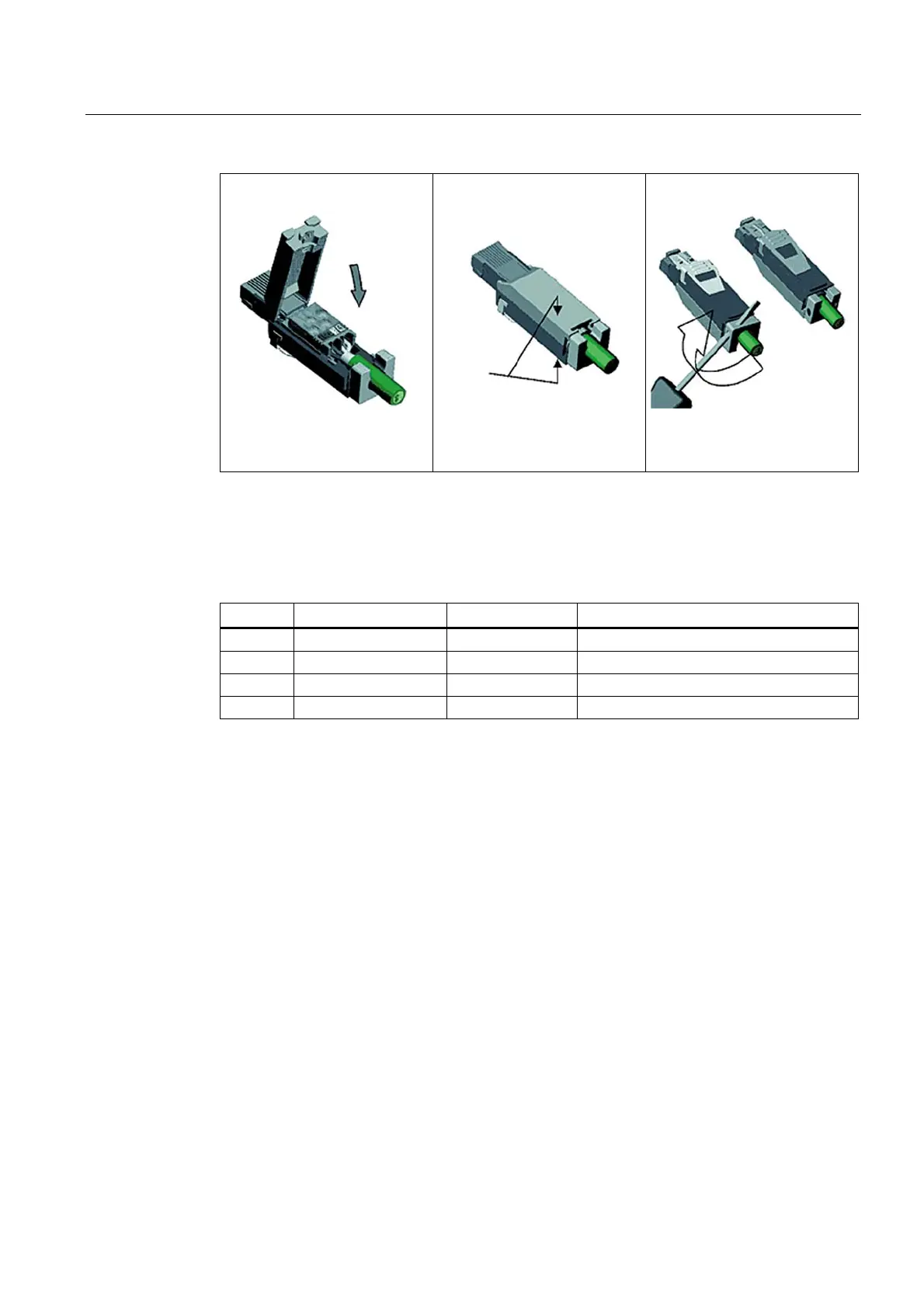Connecting
7.7 PROFINET
NCU 7x0.2
Manual, 02/2011, 6FC5397-0AP20-0BA0
63
③
Lower the contact cover so that
the strands are contacted.
④
&DVH
FRYHU
Close the case cover and press
down until it connects with the
plug case below.
⑤
Use a screwdriver to turn the
snap ring 90°. This will ensure
tension and cable grip.
Assigning the installation cables to the pins on the IE FC RJ45 plug
Between the four individually colored wires of the IE FC RJ45 plug pins, the following
assignments are made:
Pin no. Wire color Signal name Meaning
1 yellow TX+ Transmit data +
2 Orange TX- Transmit data -
3 white RX+ Receive data +
6 blue RX- Receive data -
Additional references
For more information, please refer to:
● The Industry Mall
● The Catalog IK PI
● The manual titled "SIMATIC NET Twisted Pair and Fiber-Optic Networks"
(entry ID: 8763736).
