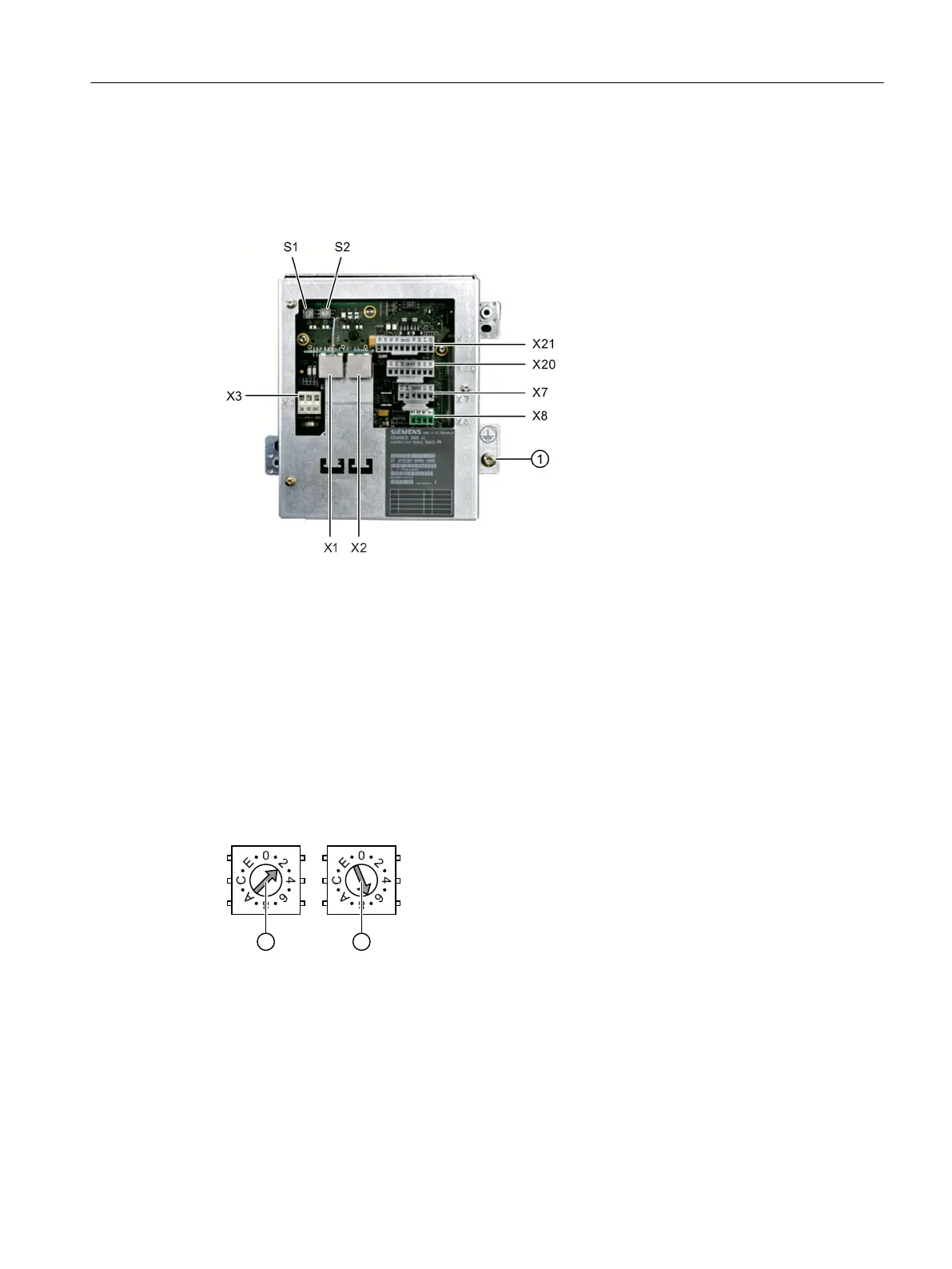7.3.2 interfaces
The connector for the HT 8 is provided at the front of the PN connection module.
The other interfaces of the connection module are located at the rear:
① Grounding screw M5 for potential equalization connection
Figure7-6 Rear of the Basic PN connection module
Setting the box ID
You can use rotary coding switches S1 and S2 to set a unique ID on any connection module for
station identication purposes.
Use a screwdriver to set the IDs.
The setting is entered in hexadecimal format. Values in the decimal format between 0 and
255 can be entered.
By way of an example, the gure below illustrates address 27H, which corresponds to
decimal address 39.
① Rotary coding switch for higher-order bits (S1)
② Rotary coding switch for lower-order bits (S2)
Figure7-7 Example for address "27H"
Connecting
7.3PN Basic connection module
Handheld Terminal HT 8
Equipment Manual, 02/2024, A5E52918633B AA 105
