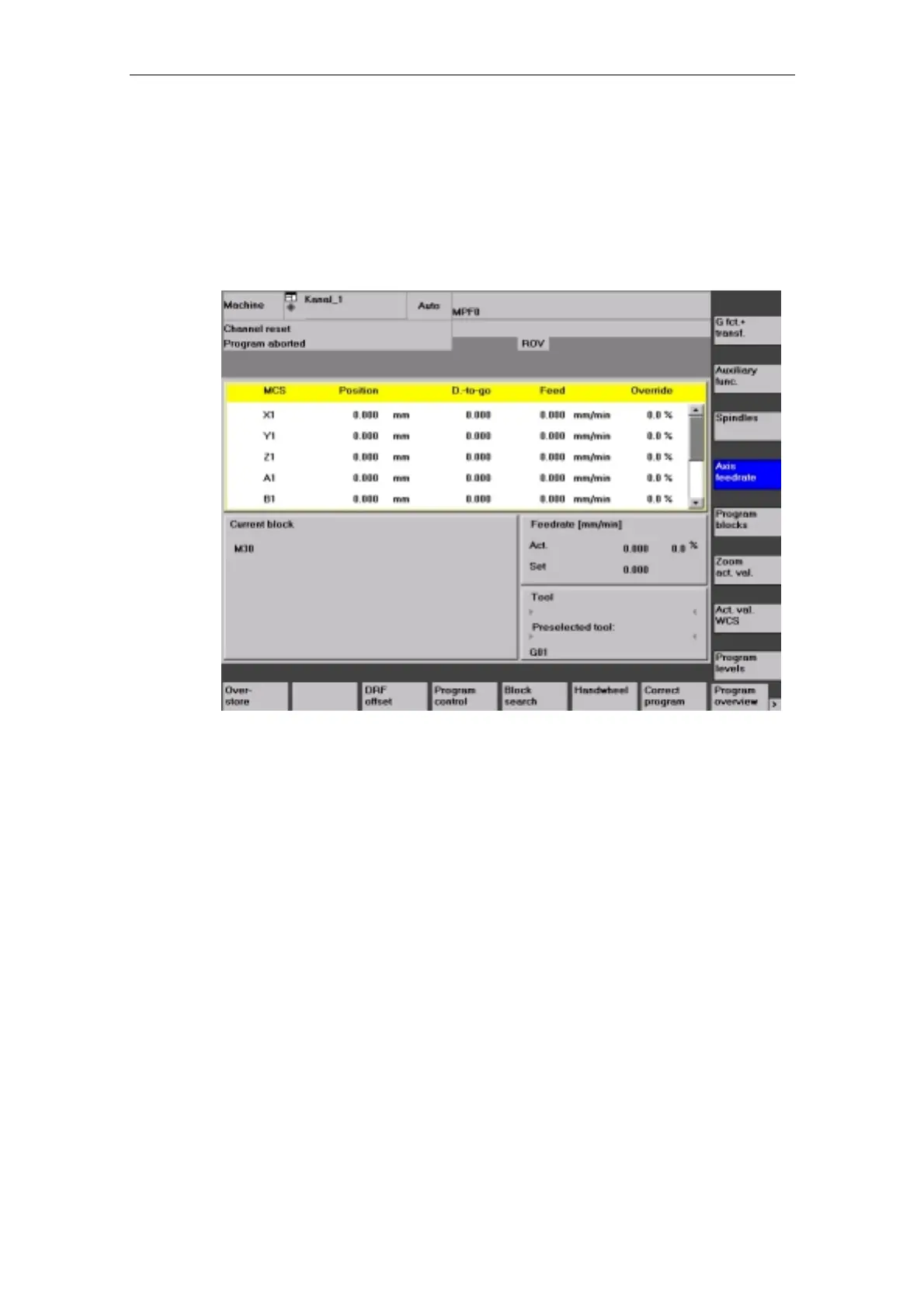02.2001 4 Software
© Siemens AG 2001 All Rights Reserved
SINUMERIK 840Di System Overview (SYI) - 02.2001 Edition 4
-35
HMI Advanced is a user interface running under Windows NT, which has been de-
signed especially for machine tools, regardless of the technology. It features a
user-friendly and complete operation of the machine in the standard window tech-
nology. The user interface can be operated either via the softkeys and the cursor
keys of the appropriate operator panel, or using the mouse (if any).
Fig.4-2 HMI Advanced
HMI Advanced is divided into the following operating areas providing each a com-
prehensive functionality:
• Machine
In the "Machine" operating area, current states and values of the control sys-
tem are displayed, such as the channel-specific display of axis actual values
and setpoints, the current channel and part program status, the active part
program, the spindle-specific power display, etc.
• Parameters
In the "Parameters" operating area, tool compensation data, R parameters,
setting data, user data, etc. are displayed and entered.
• Program
The "Program" operating area is used to create and manage workpieces, part
programs, user cycles, etc.
• Services
The "Services" operating area provides functions required for series machine
start-up and software upgrade.
• Diagnosis
The "Diagnosis" operating area features a detailed version display of the NC
and HMI software installed.
