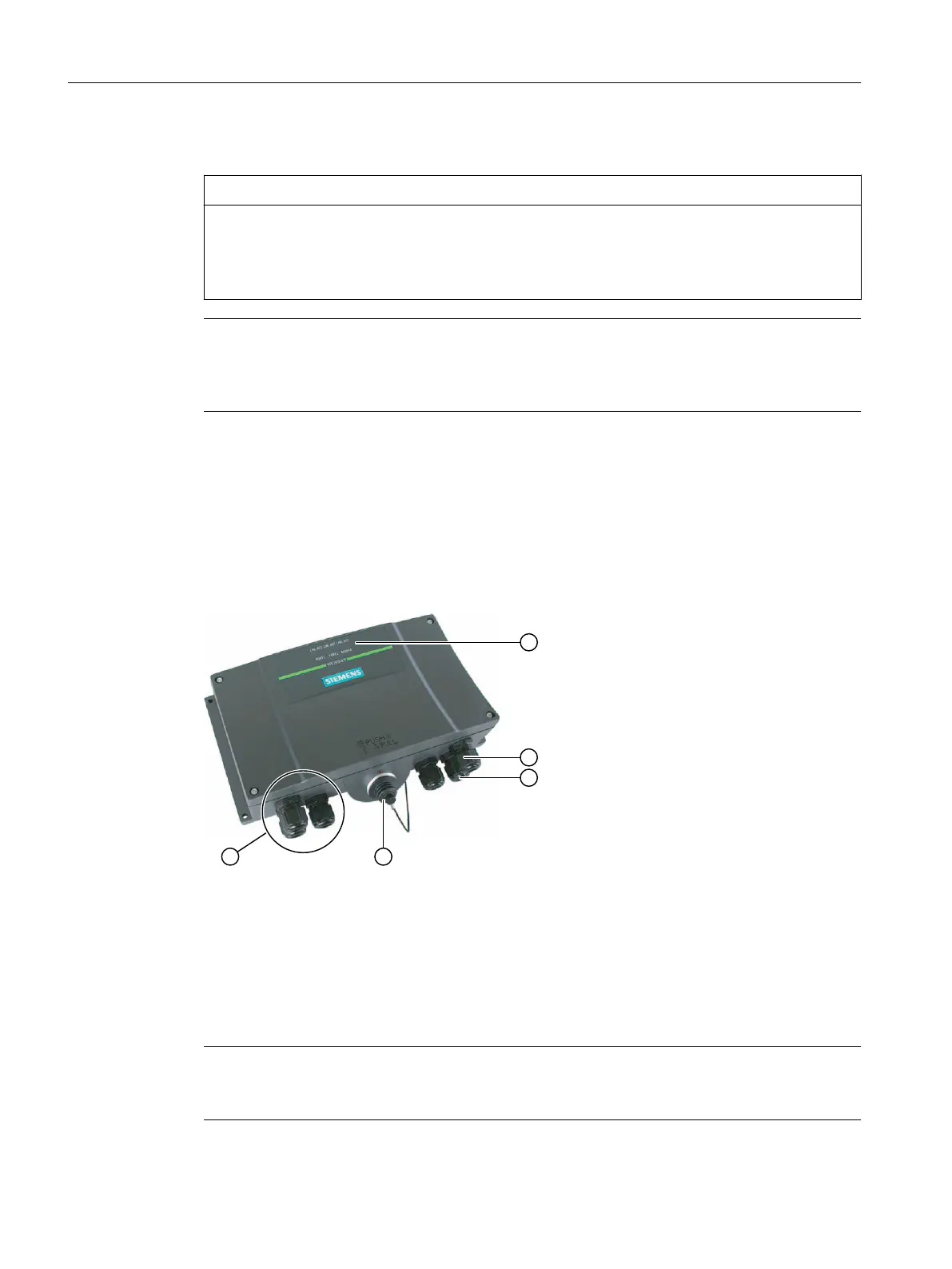If no HT 8 is connected, observe the following:
NOTICE
Unauthorized access
• After disconnection, the HT8 must be locked away.
• Emergency stop buttons that are inactive must not be identied as such or must be
inaccessible. This is to prevent the emergency stop button from being used inadvertently.
Note
An example of TCU and MCP xxx PN as well as optionally an HT 8 or HT 2 on a PN box / PN module
can be found in Chapter: "HT 2", Section: "Commissioning" → "Application example of HT8 and
HT 2 in mixed operation".
7.2 Terminal Box PN
7.2.1 Description
① LED displays for the communication
② Screwed joint for power supply cable and shield
③ Screwed joint for cable with safety signals and enabling button signals and for PLC accompanying
signals
④ Connecting socket for the connector plug of the connecting cable (covered with blanking cover)
⑤ Screwed joint for process data cables (Ethernet)
Figure7-2 View of the PN terminal box
Note
Degree of protection IP65 at the terminal box is ensured with plugged-in HT 8 or plugged-in
dummy cap.
Connecting
7.2Terminal Box PN
Handheld Terminal HT 8
100 Equipment Manual, 02/2024, A5E52918633B AA
