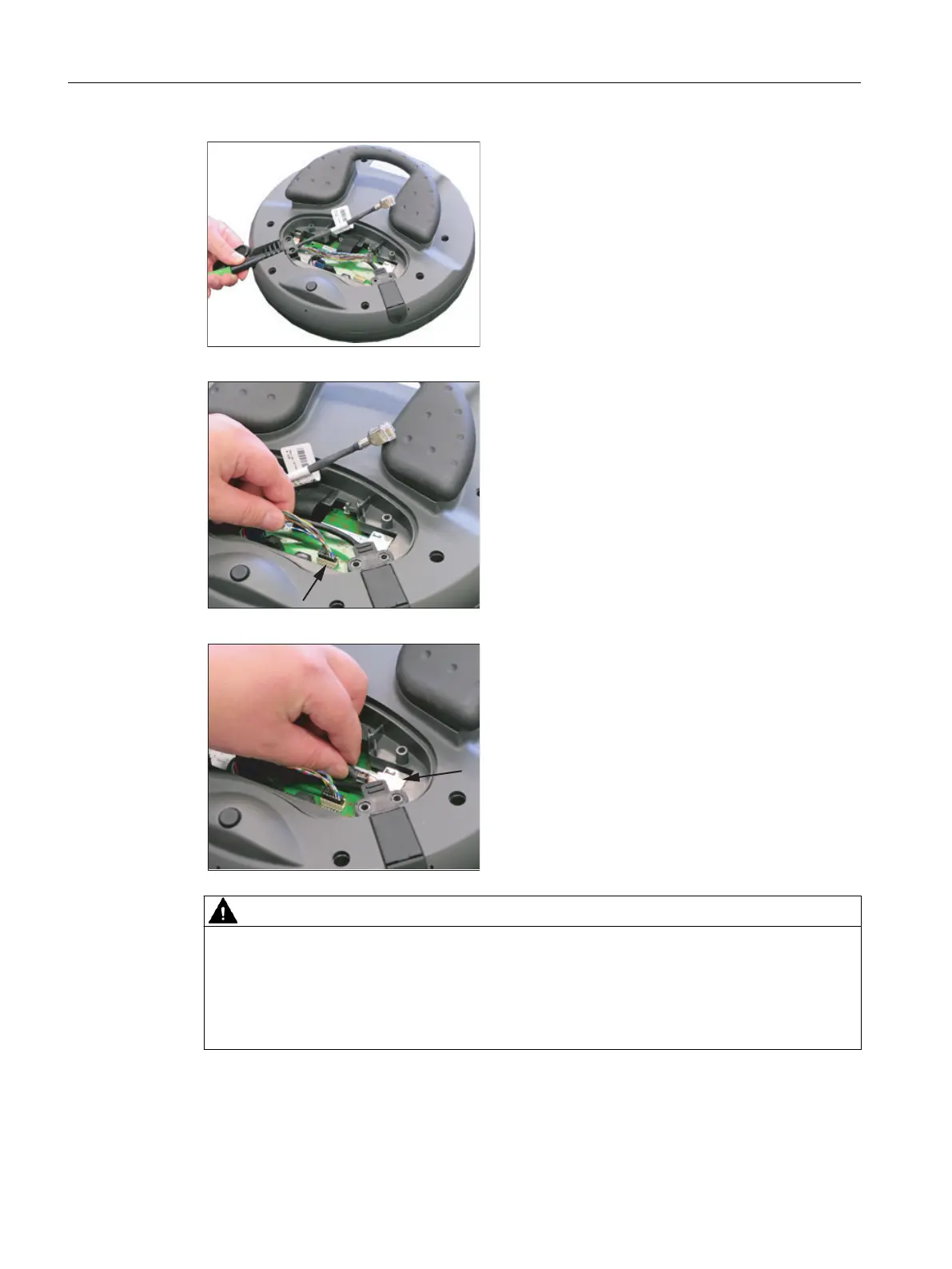2. Insert the connecting cable in the appropriate
entry (left or right).
Press the cable downward slightly until it rests
completely on the fastening lugs
Insert a plug in the cable entry that you do not
intend to use.
3. Press the plug connector rmly into the power
supply socket.
4. Connect the RJ-45 connector to the Ethernet
socket.
WARNING
Improper installation of the cable can result in failure of the safety functions.
Please observe the following before you reattach the cover:
• Check to ensure that all of the conductors are aligned and straight and check the rm
seating of the plug connector.
• Make sure that the connecting cable sleeve is installed correctly.
Connecting
7.4Connecting cable
Handheld Terminal HT 8
112 Equipment Manual, 02/2024, A5E52918633B AA
