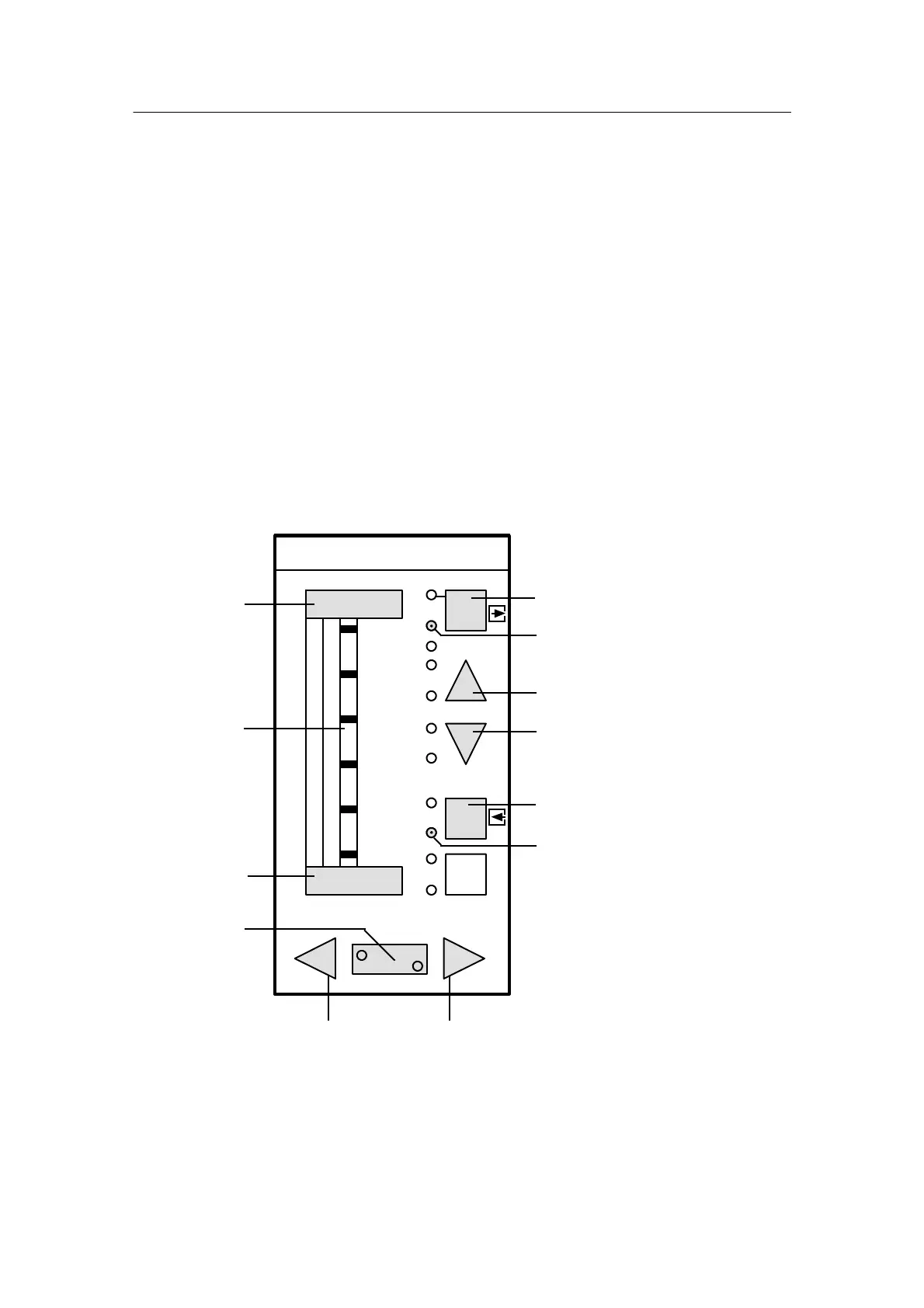3 Operation
3.3 Configuring Mode (Parameterization and Configuring Mode)
3.3.8 Configuring Mode FPoS (Position Functions)
Manual
160
SIP ART DR24 6DR2410
C79000-G7476-C153-03
D Function nPoS (not positioned)
To exchange function blocks within a positioning sequence. Select the position numbers to
be exchanged with tA6/7 and assign nPoS respectively with tA2/3. Then the functions over-
written with nPoS are available again in the answer cycle. They can be assigned to the posi-
tion numbers occupied with nPoS.
D Error messages
---PoSErr
-nPoSErr
Error description and correction see chapter 1.5.6, page 38.
Note
Both error messages are only of an informative nature. If the error is not corrected, the user
program is only processed up to the first position number identified by nPoS. In this way it is
possible to test longer programs in sections. Displays and LEDs may have to be wired with
the outputs of the last processed function blocks.
Striped pattern
ID offline
High speed adjustment of answer in SEt
without function in roLL
Enter key ↗: inSt or dELt function
run
Enter LED: flashes at inSt and dELt
Exit LED: flashes
High speed adjustment question
All unnamed keys have no function,
all unnamed LEDs and displays dark
nPoS
b01.F
:
c01.F
:
Answer d01. F
:
h01. F
:
dELt
inSt
n001
.
Question .
.
n175
(Positioning number)
dd1
dd2
dA2/
L14
dA1
tA1
tA2
tA3
tA4
tA5
tA6
tA7
L13
L1
L2
L4
L3
L5
L6
L7
L9
L8
L10
L11
dd3 L12
PS (parameterization/
configuring)
Exit key↗: return to configuring
preselection level after FPos
Figure 3-13 Control and display elements in the configuring mode FPoS