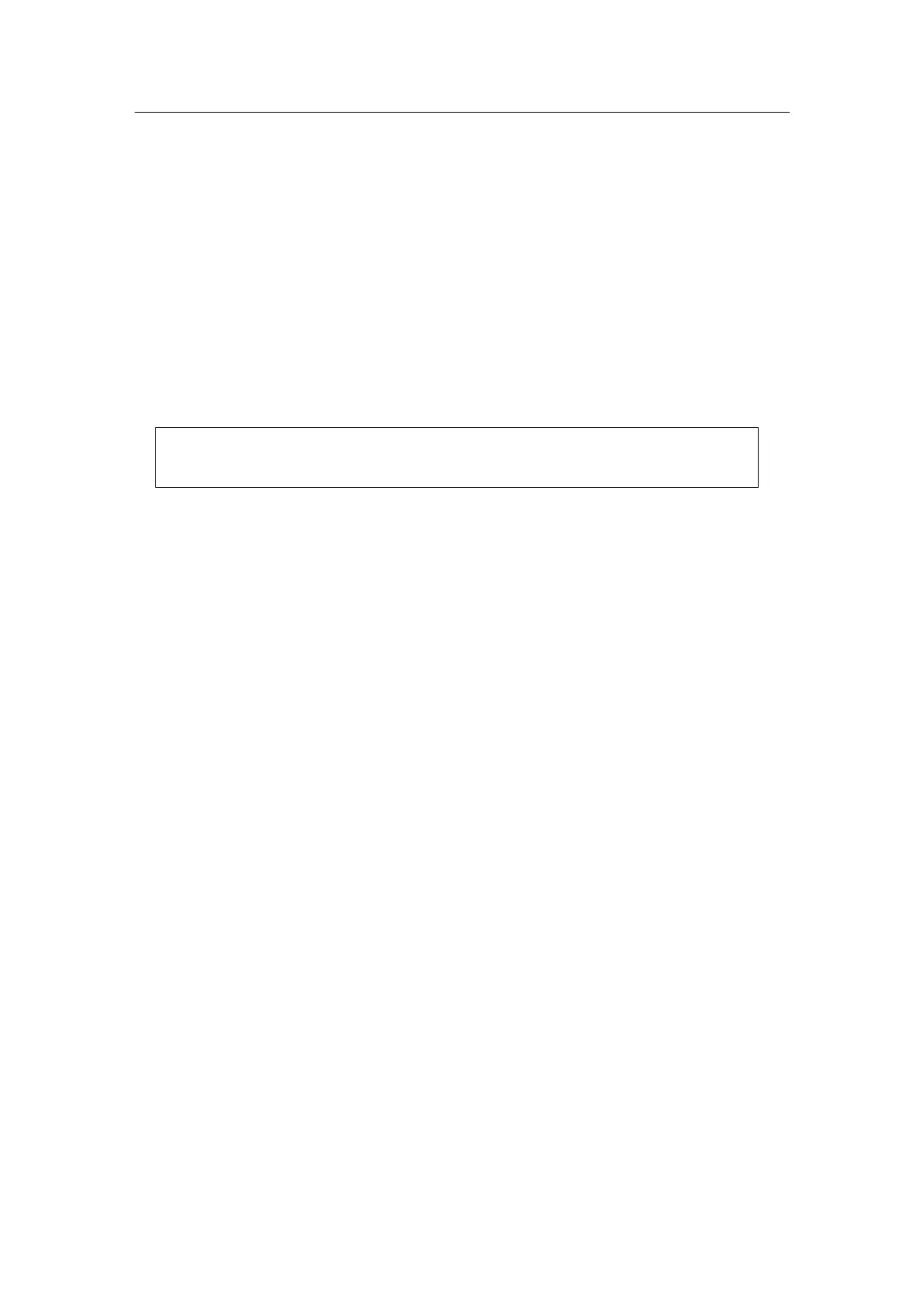Manual
3 Operation
3.1 Process Operation Mode
SIP ART DR24 6DR2410
C79000-G7476-C153-03
131
3 Operation
The SIPART DR24 is operated exclusively and fully with the operating keys on the front module.
The function of the operating panel can be switched between three main modes:
D Process operation mode
D Selection mode
D Configuring mode
Some of the keys and displays on the front module are assigned different control and display
functions when the operating mode is changed. See the description of the respective main
mode for details.
Figure 3-1 Connectable control and display elements in the process operation mode
and fixed assignment in parameterization/configuring (see page 3)
3.1 Process Operation Mode
The function of the keys, LEDs and displays is defined by the respective user program in the
process operation mode.
The enclosed label must be labelled with the appropriate function of the keys, LEDs and dis-
plays and inserted underneath the foil on the front (see also chapter 5, page 169).
The measuring point label is changeable. To change it, open the plexiglass cover with a pointed
tool in the center and take out the label. The screw becomes visible with which the front module
is fixed to the controller (see chapter 5, page 169).
3.2 Selection Mode
You enter the selection mode for the various configuration menus by pressing the Shift key (6) for
longer (approx. 5 s) until the “PS” mark is flashing in the dd3 display.
Condition: Digital signal ”Block-Operate” bLb = 0 and
”Block-Parameterize, Structure”bLPS = 0
The controller operates in online mode in the selection mode, i.e. its last operating mode is re-
tained, the current process variables can be traced on the analog displays (1), (2).
The configuration menus can be selected with tA2, tA3. The controller automatically returns to
the process operation mode if neither of these menus is called with the Enter key (11) (≏ Enter
configuration level) within about 20 s.