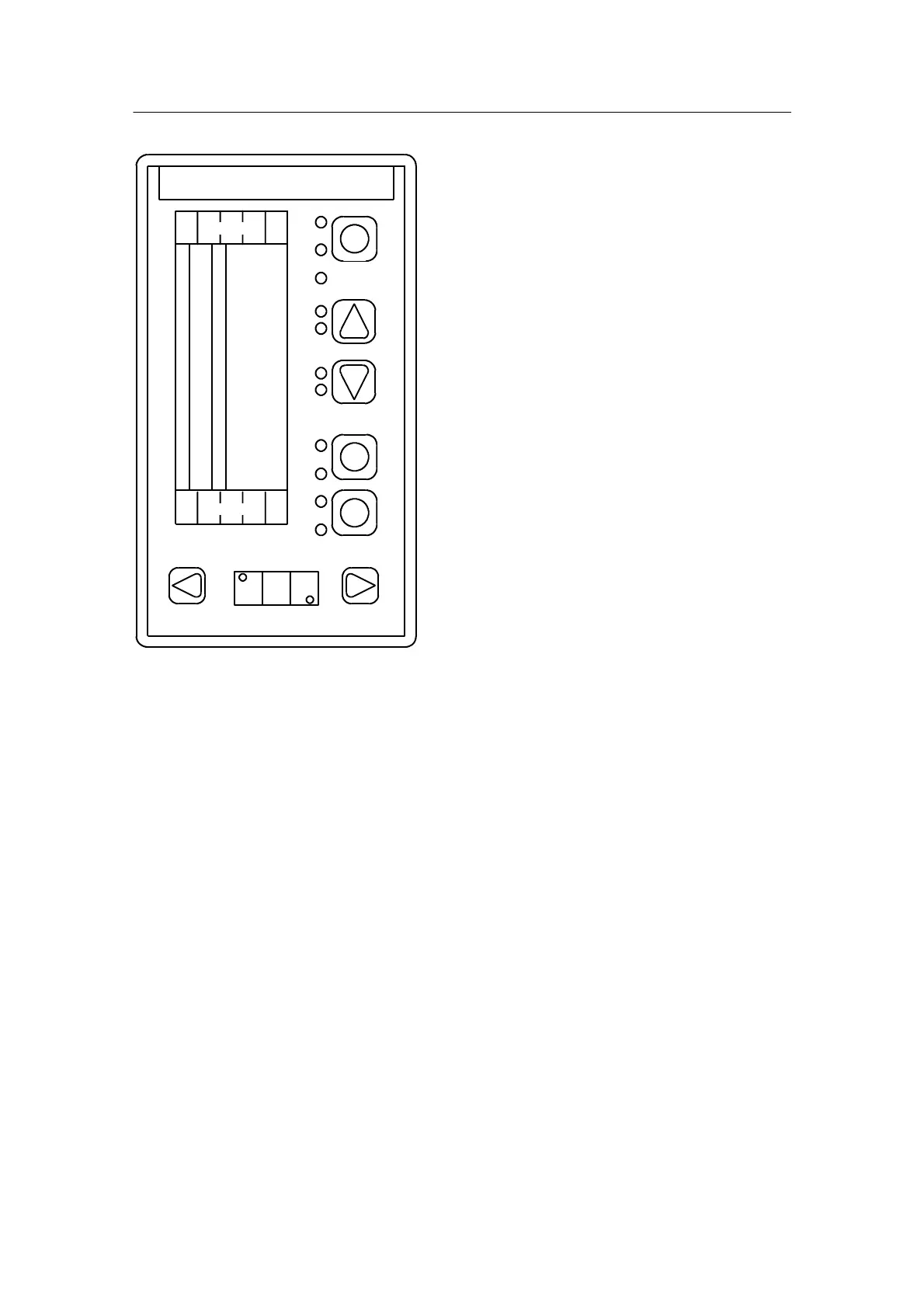1 Technical Description
1.5 Functional Description
1.5.4 Serial Interface (SES) and PROFIBUS DP
Manual
34
SIP ART DR24 6DR2410
C79000-G7476-C153-03
dA2/
L14
L12
L13
L1
L2
L3
dA1
tA7
dd3
tA6
tA5
tA4
tA3
tA2
tA1
L8
L9
L10
L11
L6
L7
L4
L5
dd2
dd1
Figure 1--15 Designation of the displays, keys and LEDs on the front module of the SIPART DR24
1.5.4 Serial Interface (SES) and PROFIBUS DP
(Input/Output Functions)
The input and output (write and read) of the SES includes freely switchable inputs and outputs
(SAE, SbE or SAA, SbA) and permanently assigned read only inputs and outputs (AE, BE or AA,
BA) of the SIPART DR24. In addition the parameters and the configuration data can be written and
read. For further explanations of the interface traffic (procedure, address ranges, data format), see
Instruction Manual C73000-B7476-C135 (edition ≥4) and type GSD file.
The data sinks SA(E)*.1 (tracking variable) and SA(E)*.2 (control signal tracking) serve to track the
data source SA*.3 when switching between this data source and another source and the switching
in the direction SA(E)*.3 is to be bumpless. No tracking takes place due to the defaulting of SA(E)*.2
with low.
The interface communication can be monitored for cyclic processing. A monitoring time can be de-
fined with the private parameters Cbt; if the time interval between two telegrams is greater than the
defined monitoring time, the digital input SbE1 is set to low. As a result switching processes could
be triggered.
If SES data sources are connected with the sinks bLS, bLPS or bLb, they are set to low when the
monitor responds or at Cbt = oFF (SES--OFPA) (see also chapter 3.3.7, table 3--8, page 157)!
