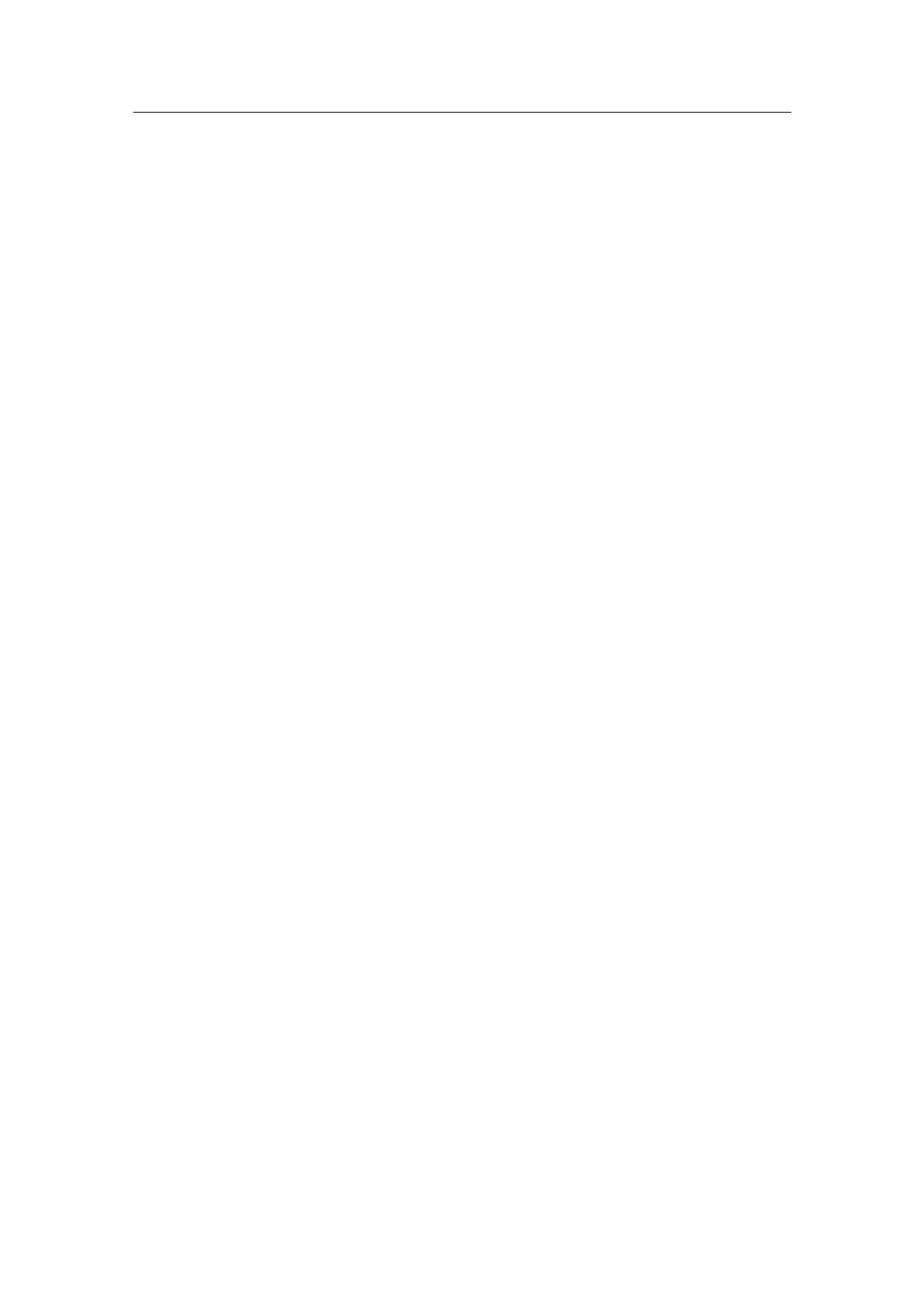1 Technical Description
1.5 Functional Description
1.5.3 Output Functions
Manual
30
SIP ART DR24 6DR2410
C79000-G7476-C153-03
- The analog outputs AA1 to AA3 are available in the standard controller .
- All data sinks AA** are defaulted with 0.000 so that the analog outputs have the value 0
(0 mA/4 mA) without further wiring.
- The analog outputs AA1 to AA3 can be wired on two channels (AA*.1, AA*.2). The data
source AA*.3 allows the effective output value to be processed.
- The data sinks can be switched commonly for the four D/A converters by the control
signal AAU.
- By connecting the data source AA*.3 with the corresponding data sink AA*.2, the last active
value through AA*.1 can be kept constant after switching over .
- If = no is assigned to the AAU function in the configure mode hdEF, the shaded data
sources and sinks do not appear in the configuring mode FCon. Since AAU is defaulted with
high, the drawn switch position is then active.
- The data sinks AA*.1 and with them the analog outputs are held at the last value during con-
figuring. If this is not desired you can switch to the data sinks AA*.2 by wiring AAU with the
fault message nStr (no configuring) which can be wired for example with safety values.
These values are then retained during the entire configuring process.
Digital outputs BA1 to BA16
The 16 digital outputs are distributed on the basic board and 2 slots to every 4 digital outputs
(see figure 1--11, page 31). Either the signal converters for 2 relay outputs (6DR2801-8D) or for
4 voltage outputs 24 V (6DR2801-8E) can be plugged at every slot. For the relay outputs the
relay contacts are output with 3 poles (switching function!). The voltage outputs are fed with 24
V by the main board of the SIPART DR24.
The 2 slots can also be equipped with modules of another function, see chapter 1.5.2, page 24.
The corresponding digital outputs are then omitted.
All data sinks bA* are defaulted with low so that the digital outputs are low without further
switching. The digital outputs BA1 to BA4 can be switched on two channels. The data sources
bA1.3 to bA4.3 allow the effective status to be stored. In this way the data sinks for the 4 digital
outputs can be switched over commonly with the control signal bAU. The last status can be re-
tained after switching over by connecting the data sources bA1.3 to bA4.3 with the correspond-
ing data sinks bA1.2 to bA4.2.
The shaded data sources and sinks do not appear in the configuring mode FCon if no is as-
signed to the bAU function in the configuring mode hdEF. Since bAU is defaulted with high, the
drawn switch position is active.
The data sinks bA1 to bA16 are held at their last logical level before the switch over edge to the
configuring during configuring. The digital outputs react accordingly
1)
If this is not desired, you
can switch for bA*.1 to the data sinks bA*.2 which can be switched with safety levels for exam-
ple by switching bAU with the fault message nStR (no configuring). These levels are then re-
tained during the entire configuring process.
Note: This safety switching only applies for bA1 to bA4. For bA05 to bA16, it cannot be simu-
lated with the fault message nstr by using digital switches because no more blocks are
processed after the switch over edge to the configuring!
1)
If the digital output sources are buttons (tA1.1, tA1.2, tA2.1, tA2.2 etc.), the digital outputs are set to ”low” on lea-
ving the process level because otherwise the buttons would be ”frozen”.