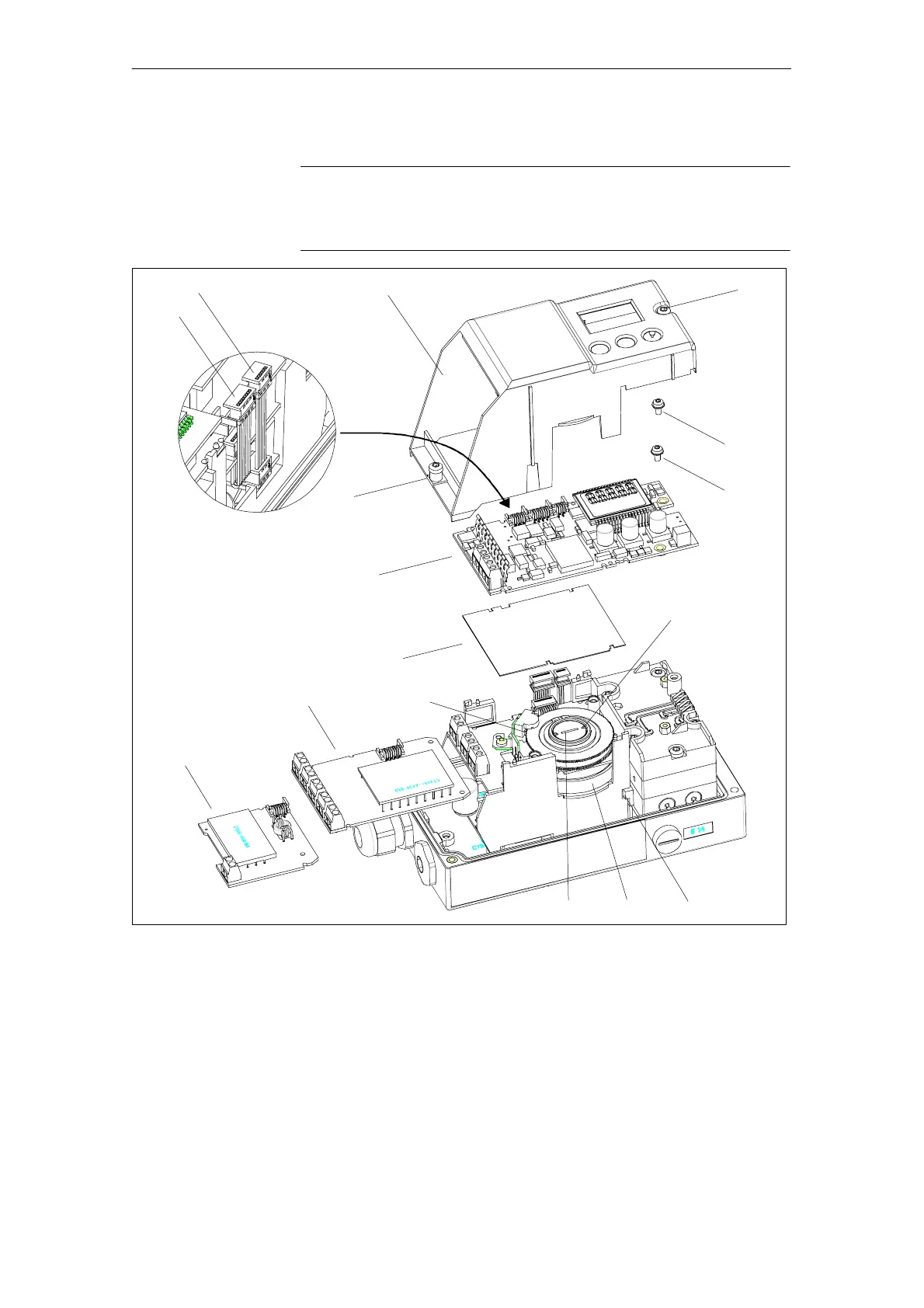Design and Functional Principle
27
SIP ART PS2 Manual
A5E00074631-01
15. Drive the actuator to the second desired mechanical position.
16. Adjust the bottom actuating disc (for output terminals 51--52) by
hand until the output level changes.
.
NOTE
If you turn the actuating disc beyond the switching point up to the next
switching point, you can set a high-low or a low-high change.
5
6
1
1.1
10
2.1
7.1
8
9
3
4
2
1.1
7
2.1
11
1 Module cover 7 SIA-module
2 Motherboard 7.1 Special screw
2.1 Fixing screws 8 Adjusting wheel slip clutch
3J
y
-module with ribbon cable (6) 9 Transmission ratio selector
4 Alarm module with ribbon cable (5) 10 Insulating cover
5 Ribbon cable for alarm module 11 Actuating disk bearings
6 Ribbon cable for Jy-module
Figure 2-10 Installation of Options Modules