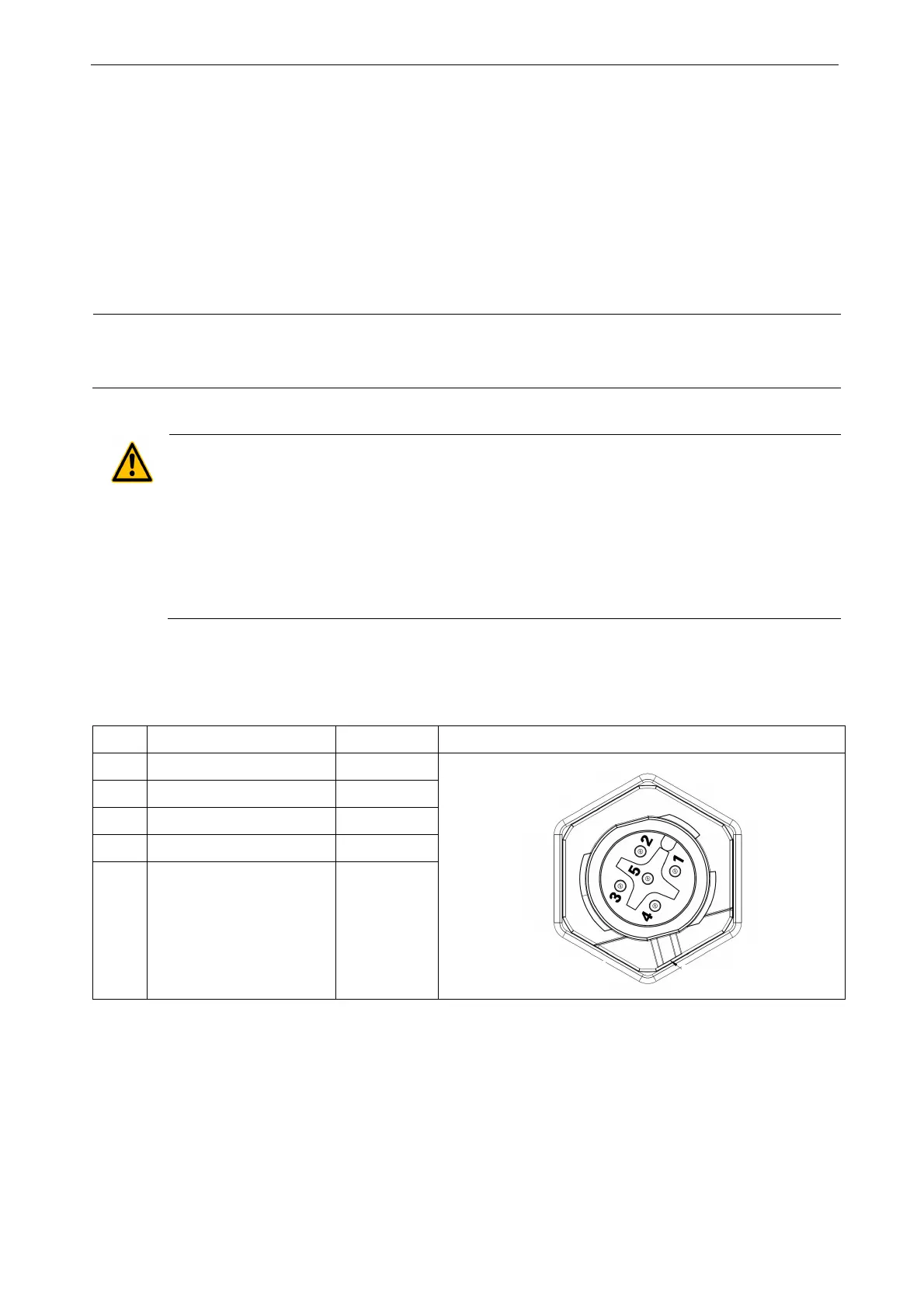Operating Instructions SIPLUS CMS4000 IFN AI-D
SIPLUS CMS4000 IFN AI-D
Operating Instructions, 07/2021, A5E32612781A-AB
20
4.2.4 Power Supply Connection (PWR)
The power supply is connected to the 5-pin circular plug M12 (PWR) on the front side of
the device.
Y-Connector
The Y-Connector enables looping of the 24V DC power supply and it is designed for
maximum current load of 4A.
Caution
When using the Y-Connector from the additional set (note chapter 7.1 „Order Numbers“) the degree of pro-
tection is reduced to IP54.
Warning
The device IFN AI-D is designed for operation with safety extra-low voltage. This means
that only safety extra-low voltages (SELV) complying with IEC950/EN60950/VDE0805 can be
connected to the power supply terminals.
The power supply unit for the supply of the IFN AI-D has to meet NEC Class 2 (range of
voltage 18-32 V).
Never operate the IFN AI-D with AC voltage or DC voltage higher than 32 VDC.
Connection Assignment
Chart 6 Connection assignment PWR
PIN Assignment Wire color Display
1 M24 (earth) brown
2 +24V DC (18…32 V DC) white
3 PD (Power Down) blue
4 free black
5 free grey
or green/
yellow
Power Down
Power Down is used for a delayed restart (Reset) of the IFN AI-D. Therefore it is neces-
sary to create +24V DC (18…32 V DC) for about 30s, this cause a restart of the device
after additional 20...68s.