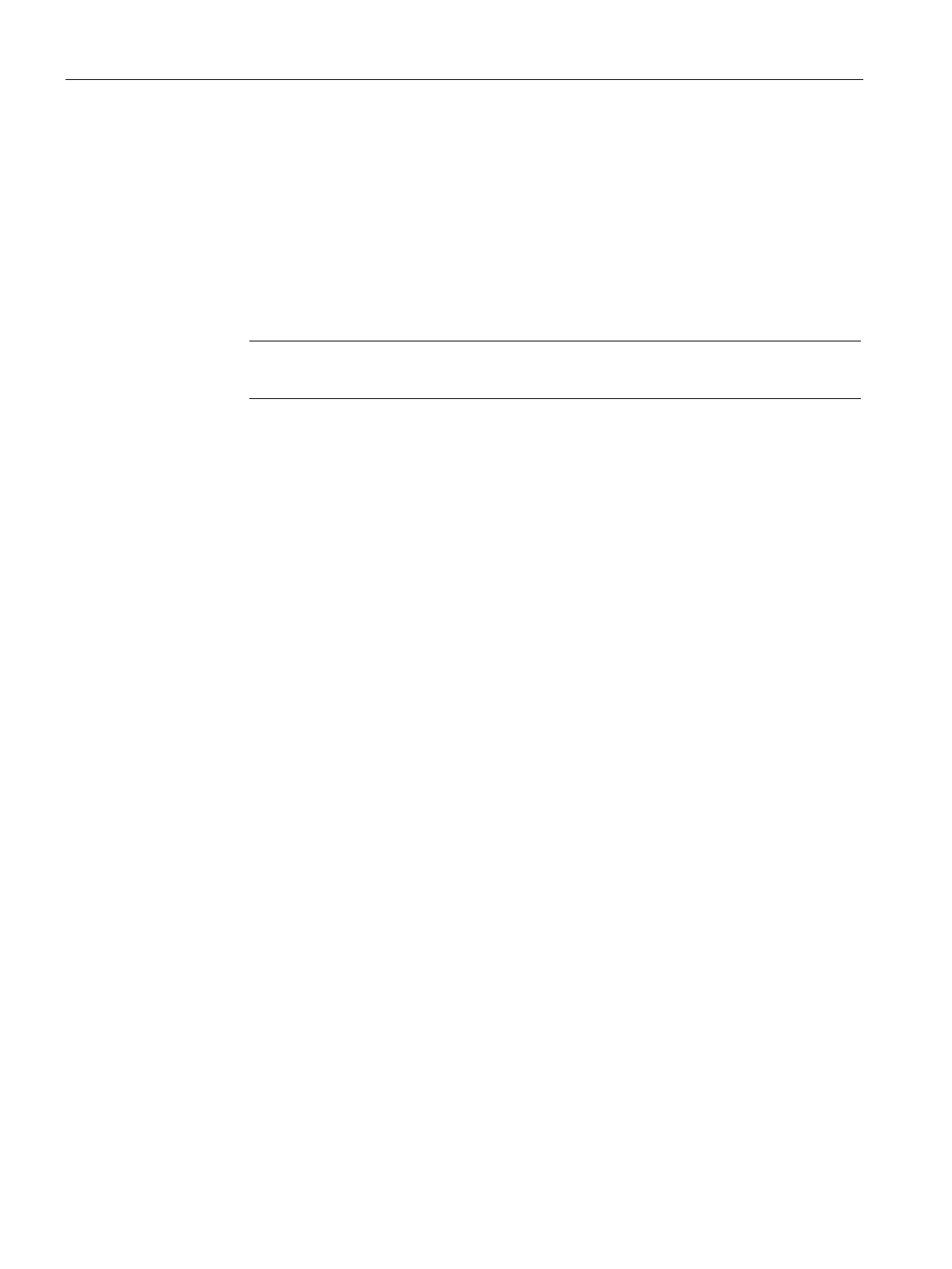Preface
Software required for the Getting Started of the PCS 7 block library for soft starters
● You can execute the example project on any PC or programming device on which the
following software is installed:
– Windows operating system
– Internet Explorer
– Message Queuing service
– SQL server
Note
The versions required conform to the version of PCS 7 installed.
You can find further relevant details in the following manuals:
– "SIMATIC Process Control System PCS 7 PC Configuration and Authorization"
– "SIMATIC Process Control System PCS 7 V7.0 Released Modules"
– "SIMATIC Process Control System PCS 7 V6.1 Released Modules"
– SIMATIC Process Control System PCS 7 Released Modules (V7.1)
– SIMATIC Process Control System PCS 7 Released modules (V8.0)
● You create the PCS 7 project with the SIMATIC Manager.
To create a project in PCS 7, follow the instructions in the documentation "Process
Control System SIMATIC PCS 7 V6.0 Getting Started - First Steps Documentation" or
"Process Control System SIMATIC PCS 7 V7.0 Getting Started - First Steps
Documentation".
For PCS 7 V7.1:
"Process Control System PCS 7 Getting Started (V7.1)"
For PCS 7 V8.0:
"Process Control System PCS 7 Getting Started (V8.0)".
You can find these documents under
Start > SIMATIC > Documentation > English.
PCS 7 Library Soft Starter 3RW44 "V6.2" / "V7.1" / "V8 Migration V8.0+SP2
8 Getting Started, 05/2015, A5E02897713020A/RS-AB/004
