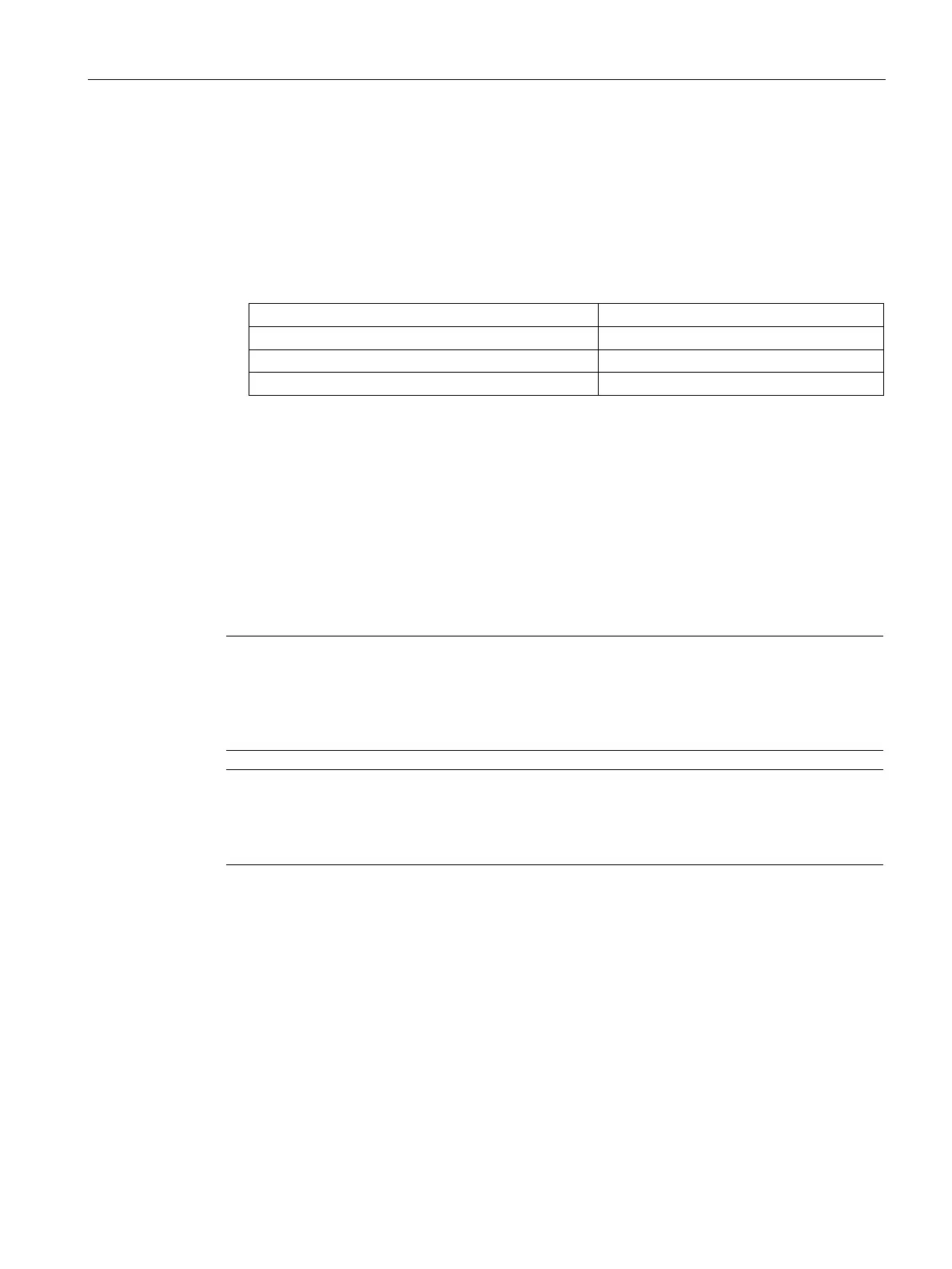Description, device design, dimension drawing
2.7 Setting the switch-on delay time
Selectivity modules
Manual, 12.2014, C98130-A7579-A1-1-7629
25
Procedure when setting the delay time:
1. Keep the reset button ⑥ pressed for approximately 8 seconds. The selectivity module
changes into the programming mode, all LEDs
⑧ are lit red and the outputs are
shutdown.
2. Release the reset button. The LEDs signal the selected delay time using a specific flash
rhythm. The meaning is as follows:
flash 1x simultaneously red, followed by a 2 s pause
Delay time of 0 ms selected
flash 2x simultaneously red, followed by a 2 s pause Delay time of 24 ms selected
flash 3x simultaneously red, followed by a 2 s pause
Delay time of 100 ms selected
The flashing rhythm is repeated after a pause of approx. 2 s.
3. Briefly press the reset button; this causes the actual setting to be moved forward by one
stage (0 ms ⇒ 24 ms ⇒ 100 ms ⇒0 ms). Press the reset button several times until the
required setting is signaled.
4. Then keep the reset button pressed for approximately 8 seconds. All LEDs are lit red.
5. Release the reset button. The selectivity module saves the delay time that has been set
and sequentially switches on the outputs.
The LEDs of the outputs are lit green, and the selectivity module is again in its normal
operating mode.
Note
In the programming mode, if the reset button is not pressed within 30
s, then the selectivity
module automatically returns to the normal operating state without saving any change made
to the delay time. The setting is also not saved if
, while programming, the supply voltage
Note
The selectivity module outputs are shut down while programming, and are automatically
switched
-on again after the programming mode is either manually or automatically exited.
They are also automatical
ly switched on again after the voltage returns after a power failure!
