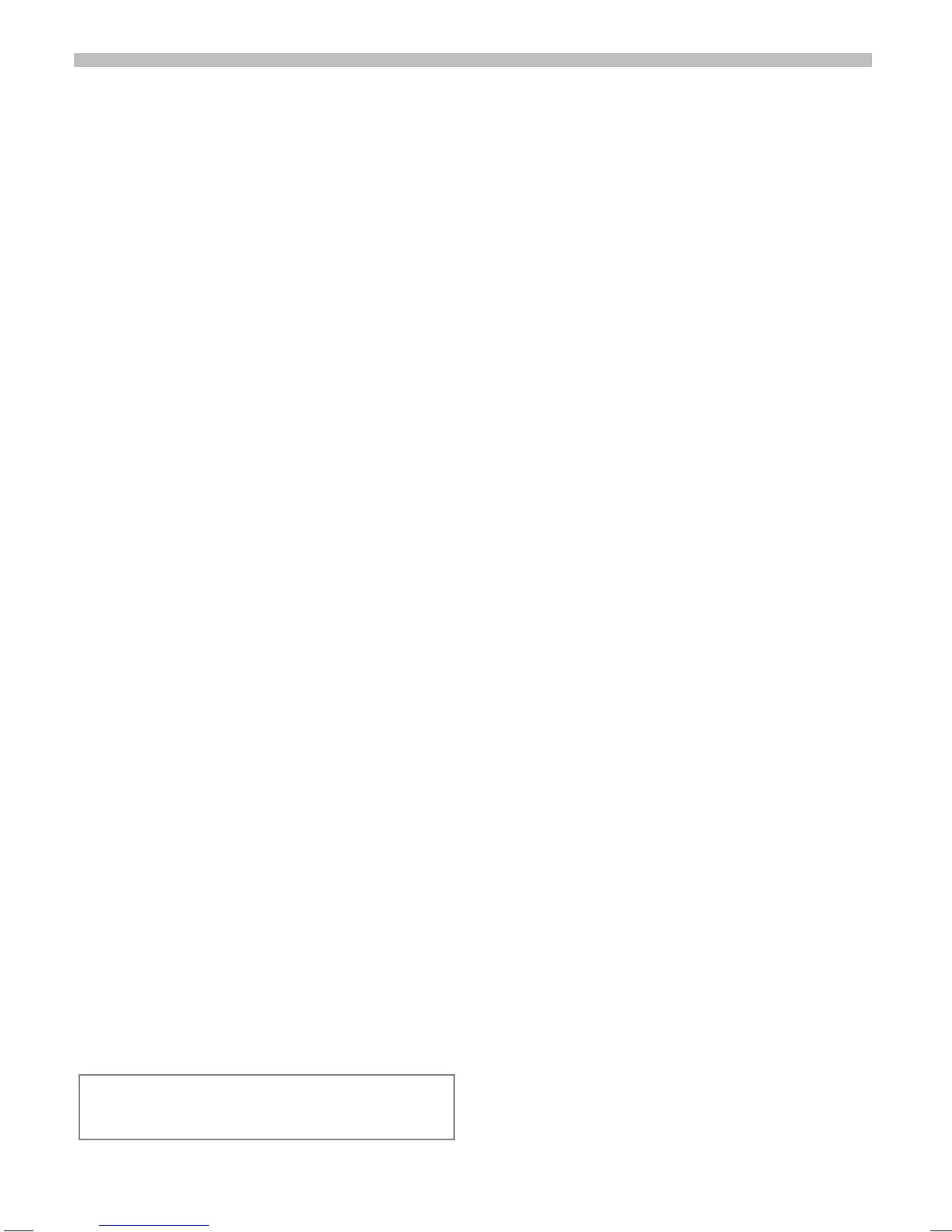25.4.01 u35gb.fm U35 /SL45- English, A31008-H4800-A2-3-7619
59
Setup
0HQX
Î
Setup
Î
Device
Î
then select a function:
Clock
Time/Date
The clock must be set correctly once
at start-up.
&KDQJH Press.
+
First date (day/month/
year), then time (24 hours
including seconds).
Format Date
Set the date format:
DD.MM.YYYY
or
MM/DD/YYYY
Auto display
The time display can be switched on
or off.
Auto Phone Off
The phone switches off each day at
the set time.
• Setting
7LPH Press.
+
Enter time (24 h clock).
2. Confirm.
• Deactivate
9DULDEOH Press.
2. Confirm.
If the battery is removed for more than
about 30 seconds, the clock must be reset.
T9 Input
T9 Preferred
You may set whether “T 9“ should
be used permanently for entering
messages (see p. 41).
T9 Language
Switch to the language in which you
want to compose the message.
