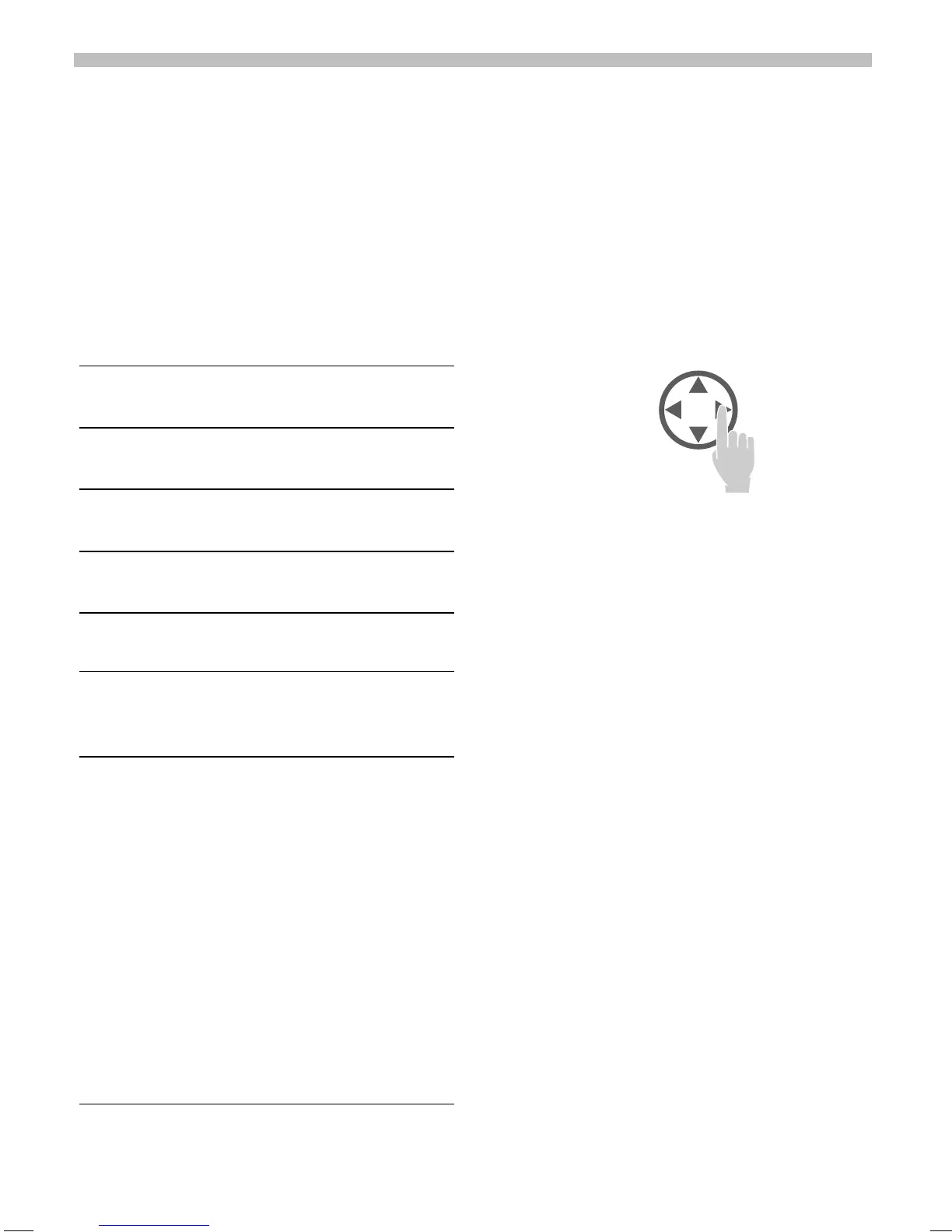25.4.01 u35gb.fm U35 /SL45- English, A31008-H4800-A2-3-7619
5
General instructions
The User Guide
The short guide will suffice for
experienced users and those in a
hurry.
We recommend you read this User
Guide carefully, so that you can use
all the functions of the phone fully.
The following symbols are used:
+
Enter numbers or letters.
4
On/Off/End key.
"
Call key.
$
Press control key on the
side indicated.
0HQX
Displays a soft key
function.
_
Function depends on the
Service Provider; special
registration may be necessary.
Steps for menu access (e. g.):
0HQX
Î
Audio
Î
Volume
The procedure above corresponds to:
0HQX Press soft key.
7
Scroll to
Audio
.
$
Select
Audio
.
7
Scroll to
Volume
.
$
Select
Volume
.
Menu Control
The menus provide access to
functions, network services and
individual settings.
Main menu
You always reach it from the
standby mode when you press the
right soft key:
0HQX
or with
Menu control
#
Use the control key to
scroll in the menus.
$
Select a submenu or a
function.
:
Go back one menu level
(or press
4
briefly
).
Option menu
In other situations (e.g. when
Addressbook is open), a
corresponding option menu
appears:
2SWLRQV Press.
