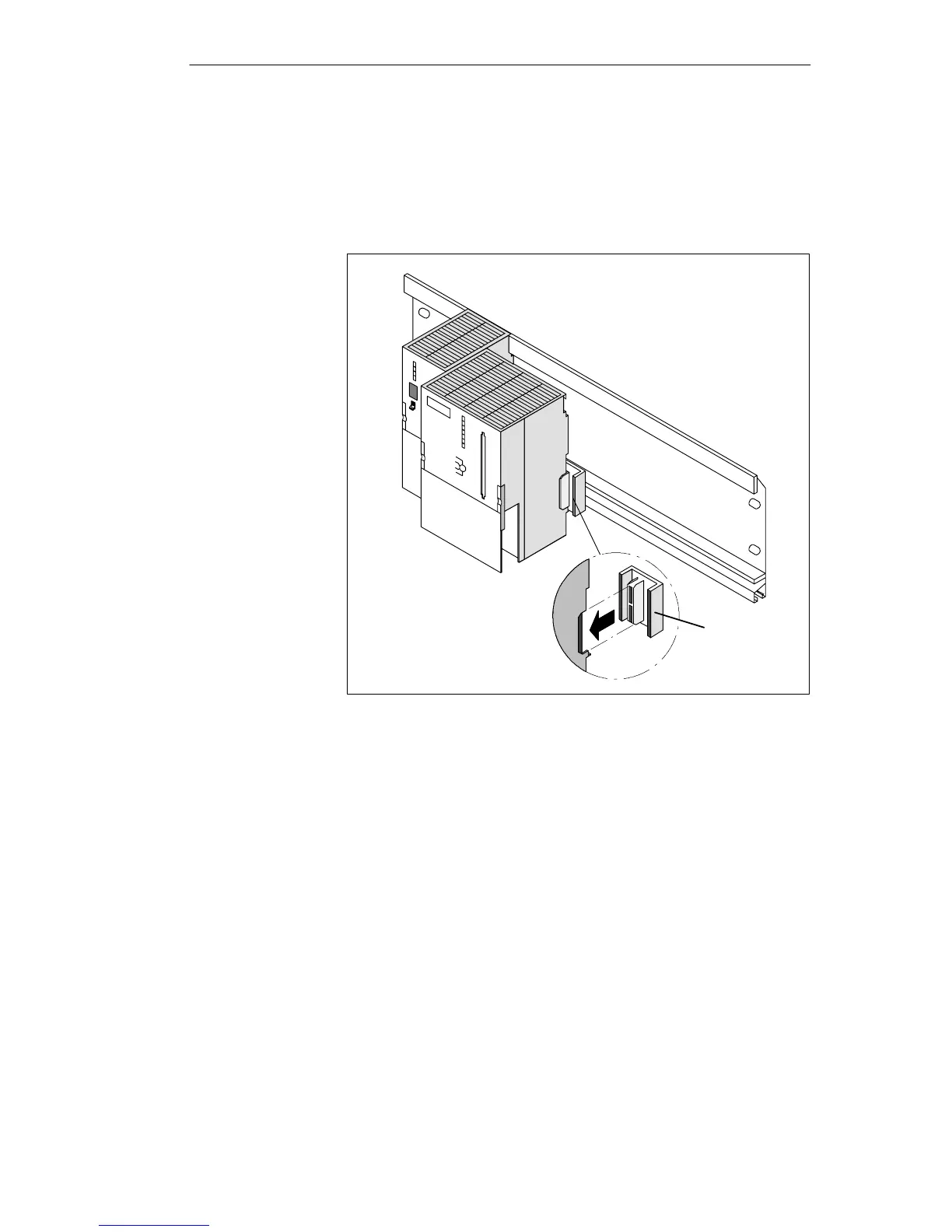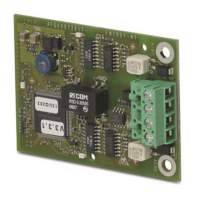3-3
SM 338 Equipment Manual
(4) J31069-D401-U1-A0-7618
To mount the module on the rail, proceed as shown below.
3. Switch CPU to STOP status.
4. Unscrew t he screw on the bottom of the module to the left of the SM 338.
5. Swing t his module up, and insert the included bus connector.
Bus connector
Mounting the
module
In
