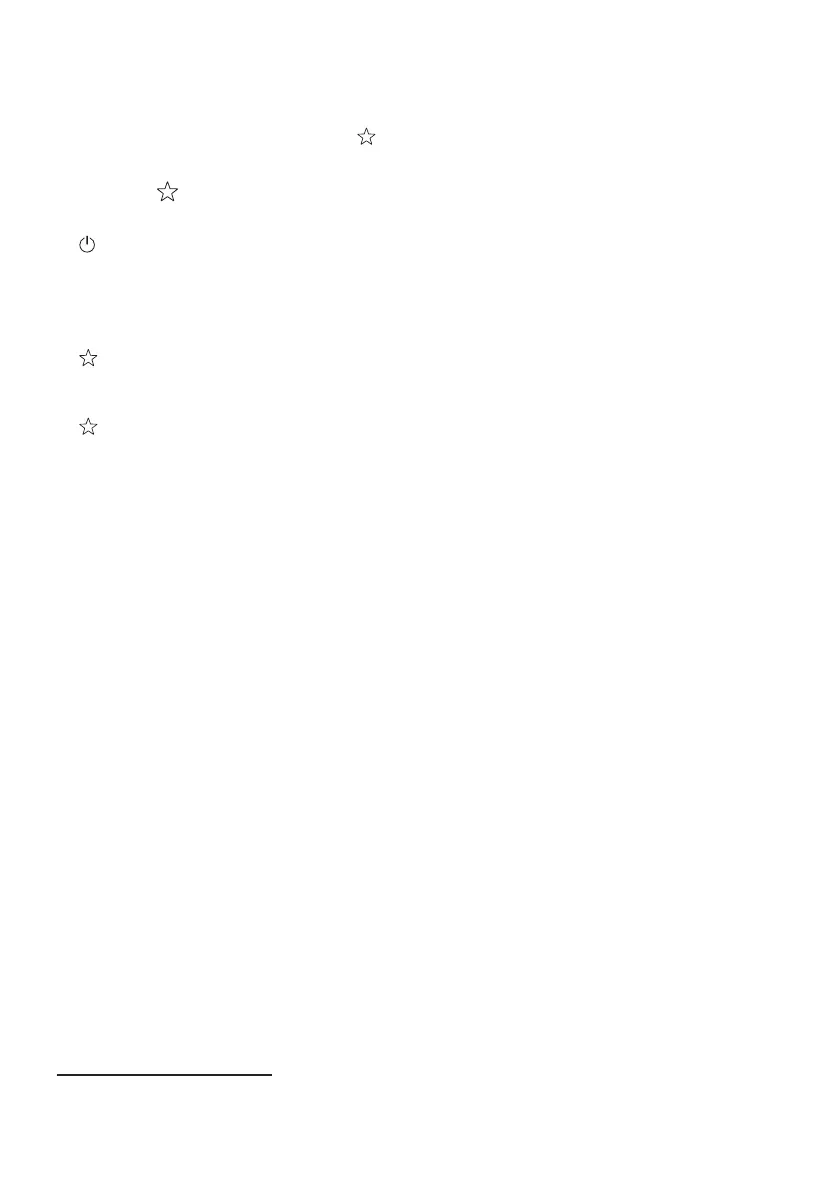deprograms
Tip:You can use the Home Connect
app to download additional
programs and save them to the
button.1
Favorite save on the device
1.Open the device door.
2. press.
3.Press the appropriate program
button.
4.Press the button for the appropriate
additional function.
5. Press for 3 seconds.
aThe selected program and the
Additional function flash. a
flashes.
aThe program and the additional
function are saved.
Tip:To reset the program to the factory
pre-rinse program, use the Home
Connect app1or reset your device to
factory settings.
1Depending on the device equipment
22
