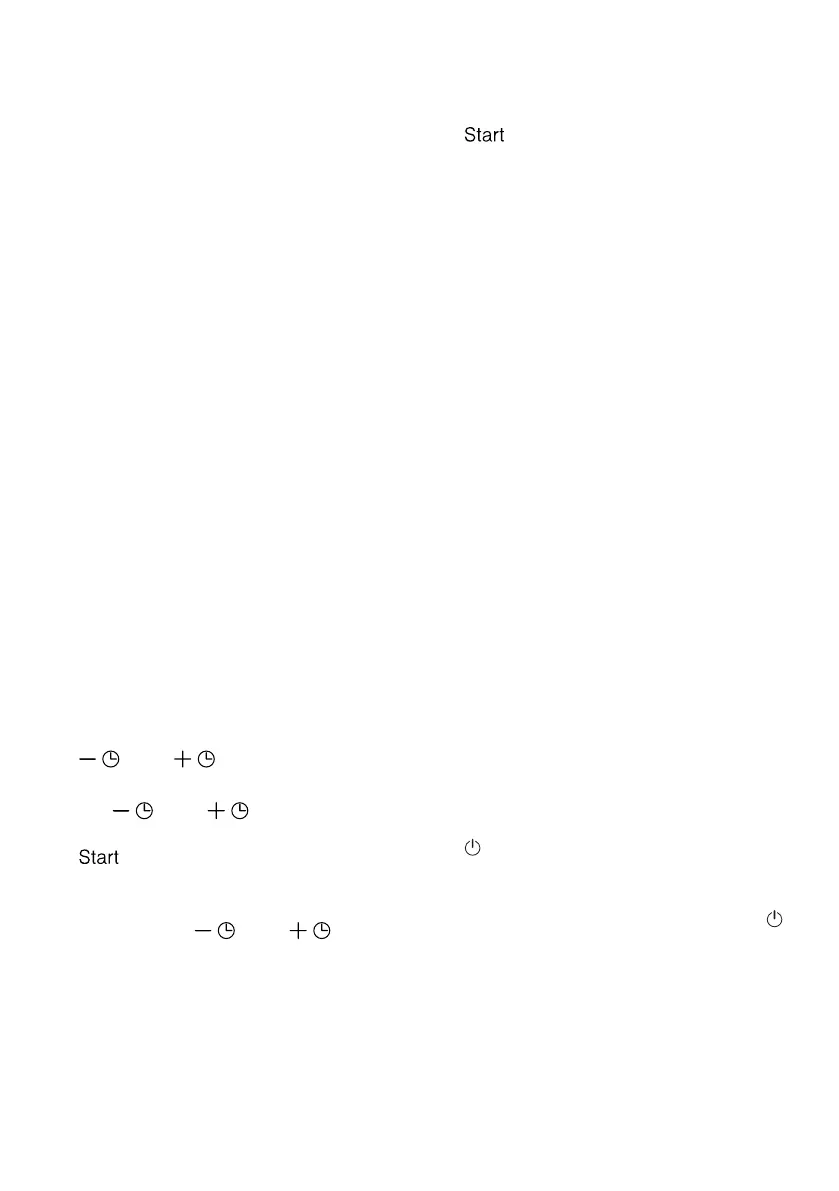Basic operationde
14.2 Setting the program 14.5 Start program
To adapt the washing cycle to how
dirty the dishes are, set a suitable
program.
▶ Press the appropriate program
button.
▶ press.
aThe program is finished when
the display shows “00h:00m”.
Hints
¡If you during operation
If you want to add more dishes, do
not use the tab drip tray as a handle
for the upper dish rack. You might
come into contact with the partially
dissolved tab.
¡You can view the current program
Only change the program if you
cancel the program.
→
"Cancel program", page
38
¡To save energy, switch
The device switches off 1 minute after
the end of the program. If you open the
device door immediately after the end
of the program, the device switches off
after 4 seconds.
aThe program is set and
the program button flashes. aThe
remaining program duration
appears on the display.
14.3 Setting additional
functions
To complement the selected washing
program, you can set additional
functions.
A notice:The additional functions that
can be activated depend on the
program selected.
▶ Press the button for the
appropriate additional function.
→
"Additional functions", page 23
aThe additional function is set
and the additional function button flashes.
14.6 Interrupt program
14.4 Setting the time delay
A notice:If you open the appliance door
when the appliance is heated up, leave the
appliance door ajar for a few minutes and
then close it. This will prevent excess
pressure from building up in the device
and causing the device door to pop open.
You can delay the start of the
program for up to 24 hours.
1. or press.
a“00h:01m” appears in the display.
2.With or the desired
Set the program start time.
1.Open the device door carefully.
2. press.
3. press.
aThe time delay is activated.
aThe program is saved
and the device switches off.
Tip:You can deactivate the time
delay by or so often
Press until “00h:00m” appears on the
display.
3.To continue the program, press .
4.Close the appliance door.
37
