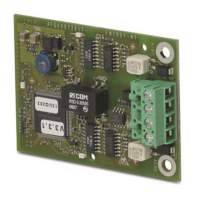43/120
Building Technologies Basic documentation: Communication via the KNX bus CE1P3127en
HVAC Products Device addresses via ACS 30.08.2007
5.3.1 Other addressing options, OZW771.xx
Pressing the "Install" button (top right) for at least 6 seconds initiates the following
functions in the central communication unit:
• Creates a device list
• Finds devices
• Identify device address automatically (network address)
The device, area and line address are adopted. If there are no area and line
couplers, but the OCI700.1 service tool is connected, the next unused address
after 254 is generated.
The device or network address can also be set in the central communication unit
as follows:
• In ACS Service select Plant > Refresh device list… to open the "Edit device list"
dialog box (see section 5.1.4).
OR
• In ACS Service select Applications > Popcard… , and start a search for the address
by setting the data point value "Identify device address automatically" to "Yes".
When a network address has been found, the data point command is reset to
"No".
5.3.2 Restoring the factory settings, OZW771.xx
To restore the factory settings, simultaneously hold down the "Reset Modem"
button (top left) and the "Install" button (top right) for 6 seconds.
• All the configuration data and settings are restored, including the device
address 255. The central communication unit then restarts.
• In ACS Service select Plant > Refresh device list… to open the "Edit device list"
dialog box (see section 5.1.4).
• Click the address problem button and then click Automatically to adopt the next
unused device address starting from 254.
"Install" button
Note
Network address

