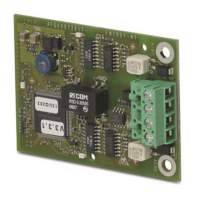89/120
Building Technologies Basic documentation: Communication via the KNX bus CE1P3127en
HVAC Products Large plants 30.08.2007
8.2.5 System time, alarms and remote time adjustments
The system time (time and date) are communicated in S-mode and are not affected
by LTE filtering.
Alarms and remote time adjustments are transmitted in LTE mode (LTE broadcast
address). This address is in the predefined LTE filter table and is therefore subject
to LTE filtering.
N146
N140/13
System time (time and date) S-mode
LTE filter table
Normal (route)
Route all
Block all
Alarms, remote time adjustments, LTE-mode
(e.g. Main line 1)
Primary line
Sekundary line
(e.g. Line 1)
3127Z20en
The diagram shows the following:
The system time (time and date) is always transmitted by devices on the primary
line to devices on the secondary line and
vice versa Æ two-way communication.
If the filter is set to "Normal (route)" in the area/line couplers and IP routers, then
alarms and remote time adjustments are transmitted only from the secondary line
to the primary line Æ one-way communication.
If the setting is "Route all", then alarms and remote time adjustments are
transmitted from the secondary line to the primary line and
vice versa Æ two-way
communication.
The "Block all" setting means that the transmission of alarms and remote time
adjustments is blocked Æ no LTE telegram communications.
In a network containing couplers and IP routers, only one RM… controller can
operate as the time master (see section 6.1.2).
The time can only be adjusted remotely via a time slave if the time master is
located on the same line or on the line above it in the hierarchy.
System time
larms and remote
time adjustments
Two-way and one-way
communication
Normal (route)
Route all
Block all
Time synchronization

