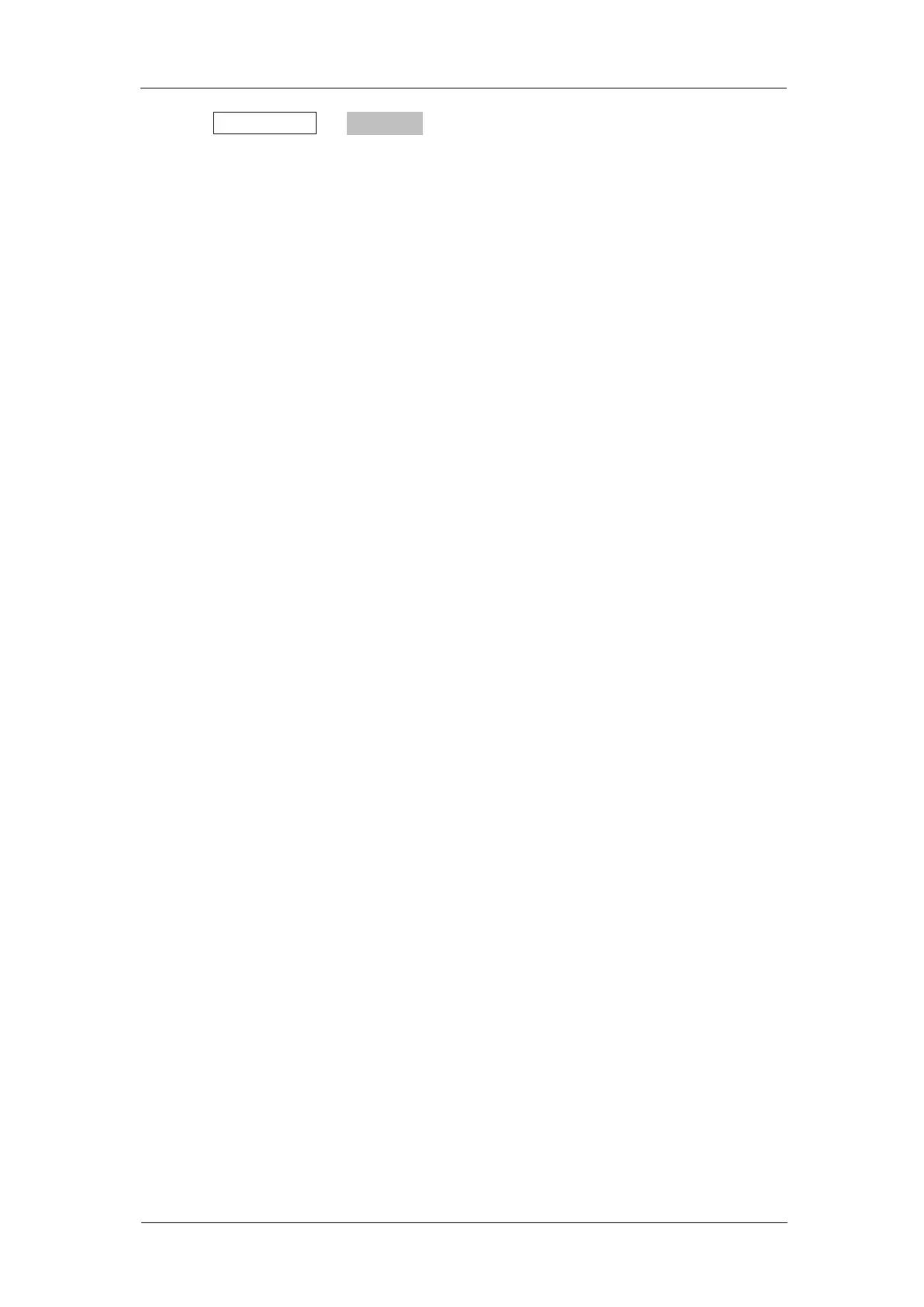SIGLENT
SDG2000X User Manual 83
Choose Store/Recall → File Type to select the desired file type. Available file
types are State File and Data File.
State File
Store the instrument state in internal or external memory in ―*.xml‖ format. The
state file stored includes waveform parameters and modulation, sweep, burst
parameters of two channels and utility parameters.
Data File
The SDG2000X can recall the data files in ―*.csv‖ or ―*.dat‖ format from the
external memory and transfer them into ―*.bin‖ format then store them in the
internal memory. When it is done, the generator will enter the arbitrary
waveform interface automatically.
In addition, users can edit arbitrary waveforms with PC software — EasyWave,
download them to the internal memory through remote interface and store
them (in ―*.bin‖ format) in the internal memory.
