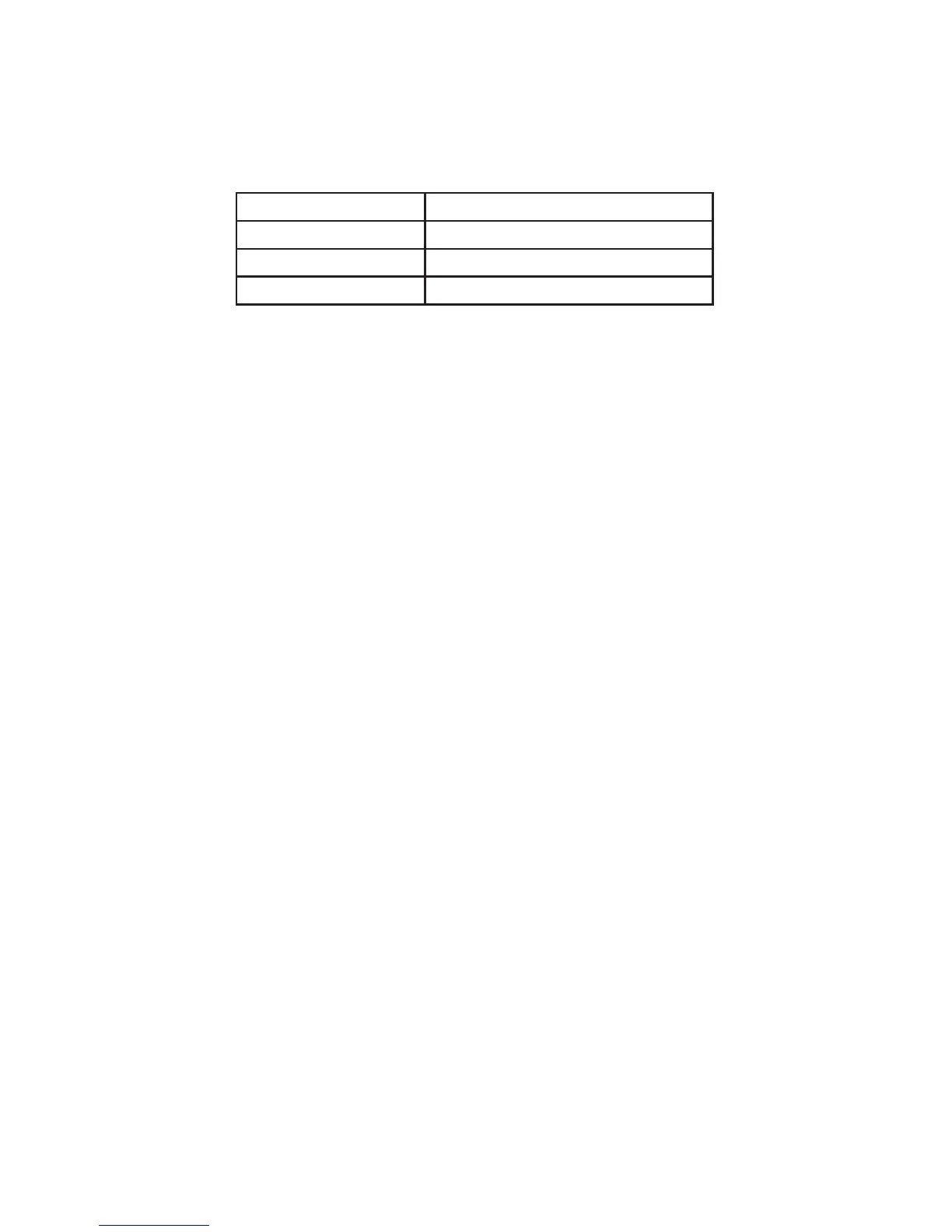Getting Started with Silhouette Alta®
20
Layers and Perimeters
» Temperature: the temperature of the filament layers of the 3D print. Often different filaments
have their own ideal printing temperatures. If you are having problems with prints with webbing
or prints that are brittle, you may need to adjust the temperature. Tip: A good printing range for
PLA filament is between 180°C and 210°C.
» First layer height: the height of the first layer of your printed image. Getting the right first layer
height in place is important because the first layer is the foundation of your print.
» Layer height: the height of each layer of filament. It’s similar to resolution in that a thicker layer
height will have less detail.
» Perimeter shells: how many layers will print around the infill (not part of the infill)
» Top-layer shells: how many layers will print on the top of the print. Tip: A good rule of thumb is to
have the thickness of the top layers be about 0.5 mm think to prevent gaps or holes in the top of
the print. So if you’re printing a layer height of .25 mm, you would need two top layer shells.
» Bottom-layer shells: how many layers will print at the bottom of the object.
Infill
» Infill Density: how thick the support material is in the middle of the design.
» Infill Overlap: can be adjusted to prevent gaps between the perimeter and top layers.
Supports and Adhesion
» Supports: allows you to print your design with support material if the object has any pieces that
will print at an angle greater than 45°.
» Brim Width: how many perimeter loops go around the first layer to help support the base and to
provide more surface area for prints to prevent warping
» Brim Distance: how far away the brim is from the first layer.
Speed
» You can change the speed in which each layer is printed. The speed is often dependent on the
quality of the print and the temperature of the filament. Generally, the faster the machine is
printing, the lower the quality. A good printing range for PLA filament is between 30 mm per
second and 90 mm per second.
» Tip: If you’re printing at a lower temperature you may want to increase your print speed.
Extrusion Width
» How thick each layer, such as the first layer or the perimeter layer, is when it is printed.
Filament Color Temperature Range
Black range 180–210°C, 185–195°C optimal
Glow-in-the-dark range 180–205°C, 190°C optimal
All other colors range 180–220°C, 190–215°C optimal
