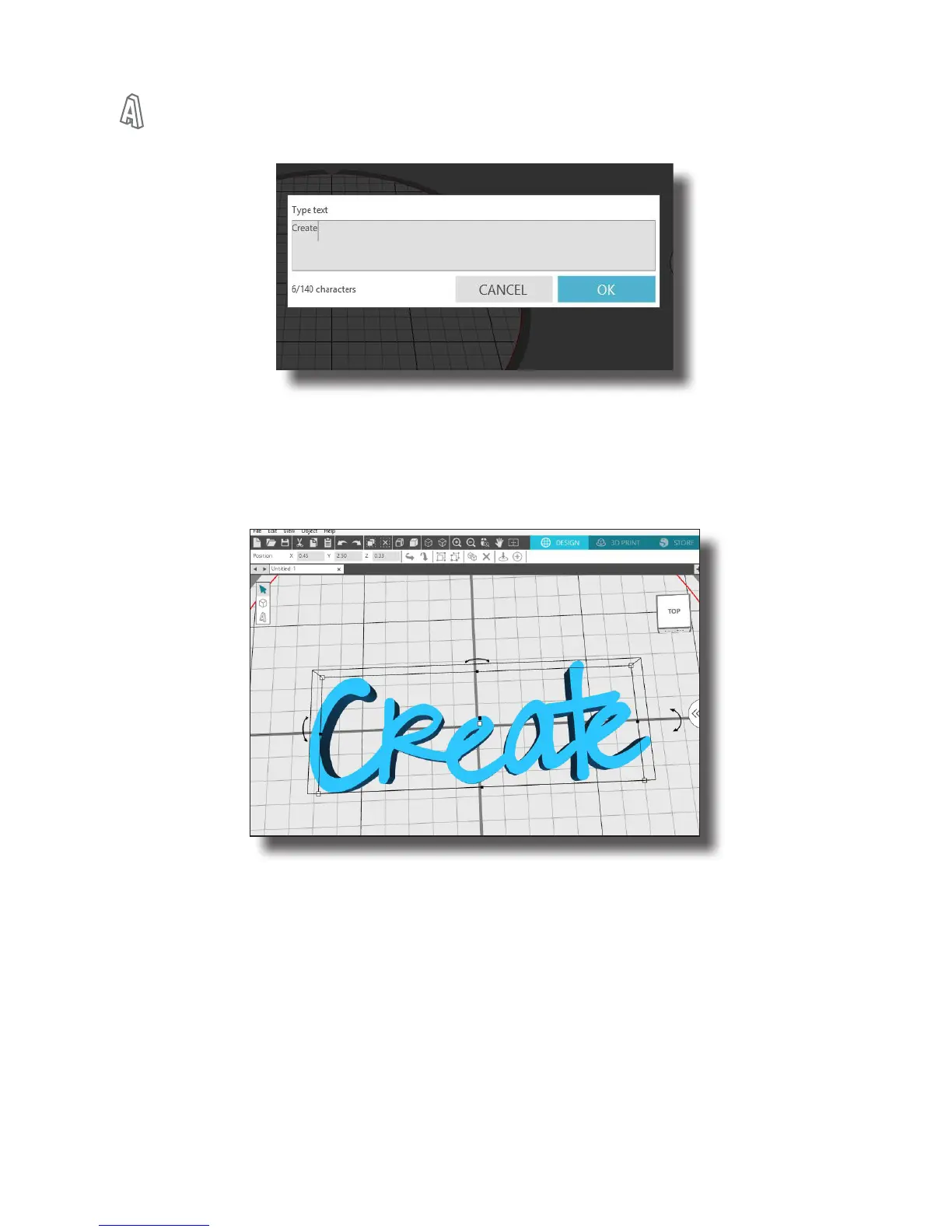Getting Started with Silhouette Alta®
8
Creating Text
To print letters or words using any font on your computer, choose the Text tool on the left-hand
side of the screen. When you select the text tool, a box will come up and prompt you to enter your
text.
You can move and adjust the text the same way you move and adjust objects. To change the text, double-
click the box and enter the new text. To change the font, make sure the text box is selected and go to the
top of the Silhouette 3D® page. On the left side under the Document Tools, you will see a drop-down
menu where you can select your font. To change the text, double-click on the text and type in the new text.