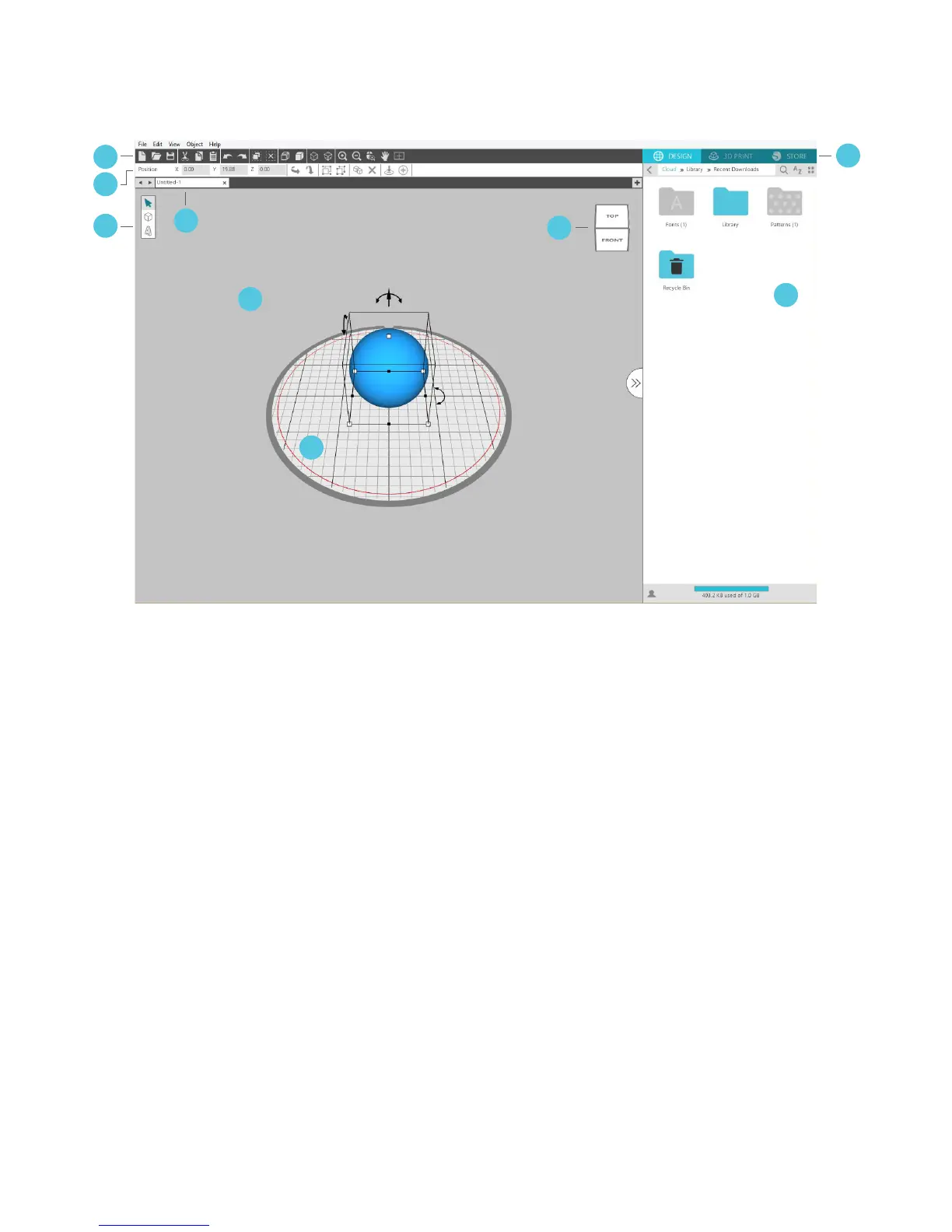Getting Started with Silhouette Alta®
5
1
7
8
2
3
9
4
5
6
Work Area Overview
1. Document Tools
2. Object Tools
3. Drawing Tools
4. Document Tabs
5. Holding Area (Gray)
6. Design/Print Area
7. View Cube
8. Navigation Tabs
9. Cloud/Library Panel
Dg Tb
Silhouette Cloud
Silhouette Cloud works hand in hand with Silhouette’s software to keep all of your designs synced on
multiple devices. You can sync up to five devices with your cloud account. If you aren’t using multiple
devices, Silhouette Cloud is useful in backing up your designs and preventing the need for recoveries.
In Silhouette Cloud, there is unlimited storage available for Silhouette Design Store downloads. There is
1 GB available for custom content. Club Silhouette Members receive 5 GB of storage for custom content.
