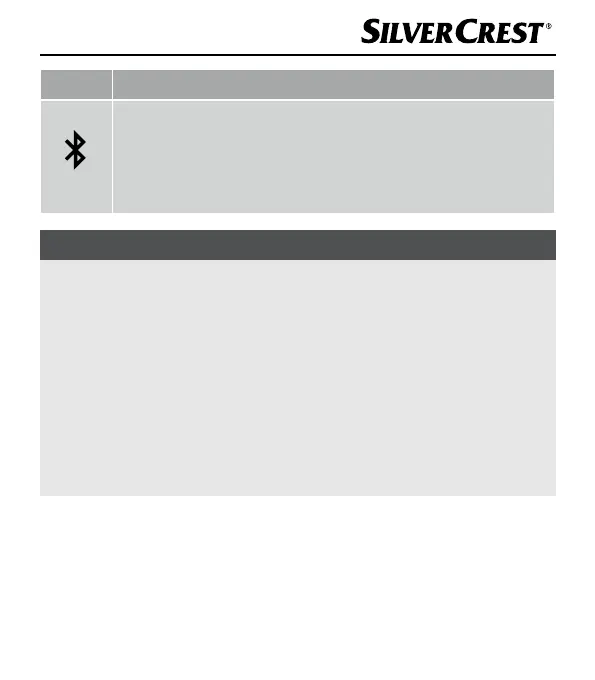GB
│
IE
│
19 ■
SLBP 5 A1
Button Function
► Press briefly to disconnect the currently connected external
Bluetooth
®
playback device from the speaker (only if
there is an active Bluetooth
®
connection). The speaker
is back in pairing mode and can again be paired with a
Bluetooth
®
playback device.
NOTE
► Depending on the Bluetooth
®
playback device being used and its
operating system, it is possible that setting the volume on the speaker
and the Bluetooth
®
playback device occur independently of each
other. For example, if the volume of the speaker is set to maximum
and the volume of the Bluetooth
®
playback device is set to mini-
mum, you will hear nothing through the speaker.
► Depending on the Bluetooth
®
playback device being used and its
operating system, it is possible that not all functions will be supported.
► The currently selected volume setting is stored and is used the next
time the speaker is switched on.