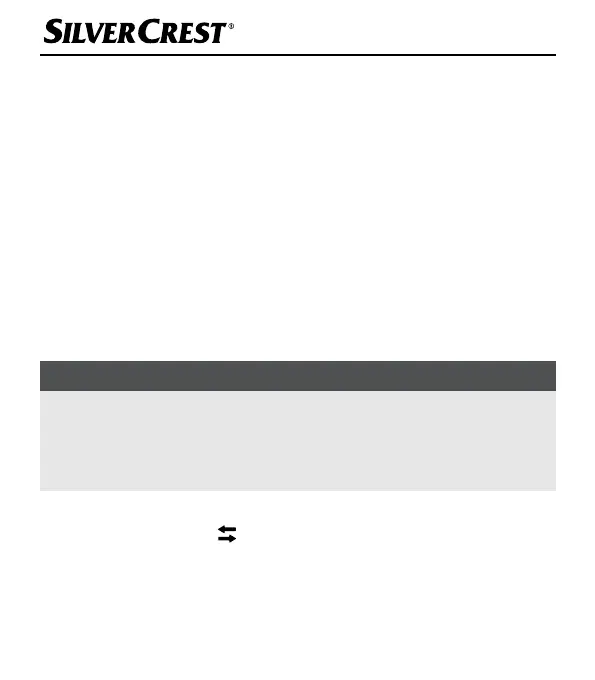■ 20
│
GB
│
IE
SLBP 5 A1
TWS function
The TWS ("True Wireless Stereo") function allows two speakers to be
connected to each other.
The left speaker is the main speaker which is connected to a Bluetooth
®
playback device. This speaker transmits the audio signal coming from the
Bluetooth
®
playback device to the right speaker.
If you purchase a second loudspeaker of the same type SLBP 5 A1
(IAN 397052_2107), it is possible to connect both loudspeakers to each
other and use them as a stereo loudspeaker system. You can purchase a
second loudspeaker at www.lidl.co.uk. If the speakers are out of stock,
you can also purchase an additional speaker at www.kompernass.com.
Switching on TWS mode
NOTE
► Do not switch on TWS mode if there is already a Bluetooth
®
connec-
tion between a speaker and a Bluetooth
®
playback device.
► Make sure you position the left and right speakers as close as
possible to each other when pairing in TWS mode.
♦ Switch on both speakers.
♦ Press the
TWS button 6 on the first speaker (which will function as
the left speaker) briefly. LED 2 5 flashes green during pairing.
♦ If the pairing of the two speakers has been successful, you will hear a
short beep. LED 2
5 on the left speaker lights up green and LED 2 5
on the right speaker flashes green.