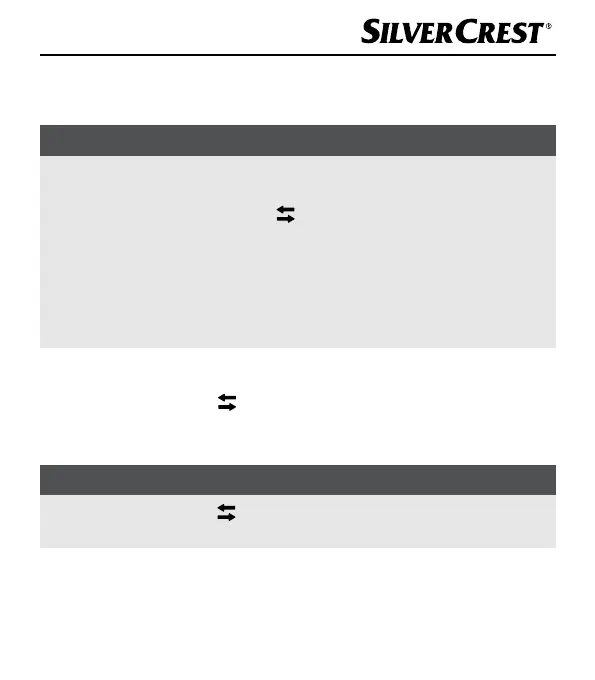GB
│
IE
│
21 ■
SLBP 5 A1
♦ Pair the left speaker with a Bluetooth
®
playback device.
♦ Start playback from the Bluetooth
®
playback device.
NOTE
► If you do not pair the two speakers within 3 minutes, TWS mode on
the left speaker will turn off automatically. If this happens, you will
have to press the
TWS button 6 on the left speaker again before
restarting the pairing process.
► Make sure you position the left and right speakers correctly for
playback.
► The Play/Pause/Forward/Back/Volume/LED lighting buttons work
on both speakers in TWS mode.
Switching off TWS mode
♦ Press the
TWS button 6 on the left or right speaker briefly to switch
off TWS mode. You will hear a beep and LED 2 5 goes off on both
speakers. Playback is resumed via the left speaker.
NOTE
► Press the
TWS button 6 on the left or right speaker briefly to switch
TWS mode back on again.