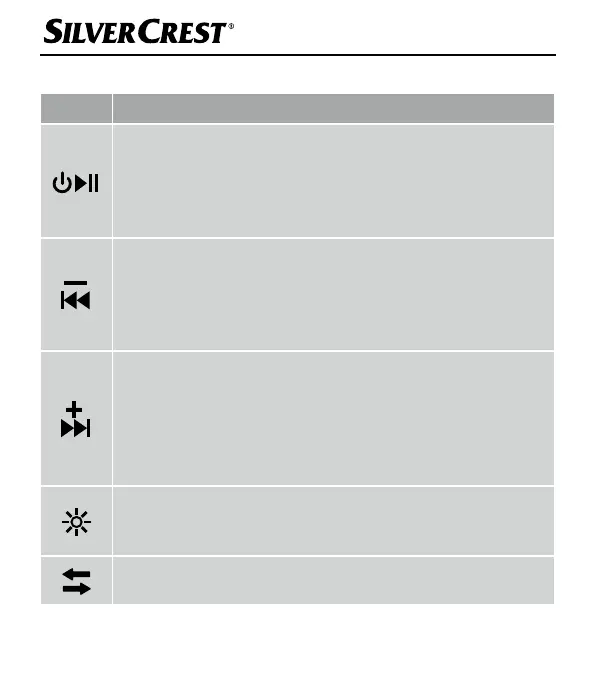■ 18
│
GB
│
IE
SLBP 5 A1
Button functions
Button Function
► Press and hold for approx. 2 seconds to switch the speaker
on.
► Press and hold for approx. 2 seconds to switch the speaker
off.
► Press briefly to start/stop playback.
► Press briefly to decrease the volume. When you reach the
minimum volume, you will hear a short beep. Alternatively,
you can set the volume on the external playback device.
► Press and hold for approx. 2 seconds to skip to the previous
track.
► Press briefly to increase the volume. When you reach the
maximum volume you will hear a short beep. Alternatively,
you can increase the volume on the Bluetooth
®
play-
back device.
► Press and hold for approx. 2 seconds to skip to the next
track.
► Press briefly to switch on the LED lighting.
► Press again/repeatedly to change/switch off the LED
lighting (see also the section LED lighting).
► Press briefly to switch on the TWS function.
► Press again briefly to switch off the TWS function.