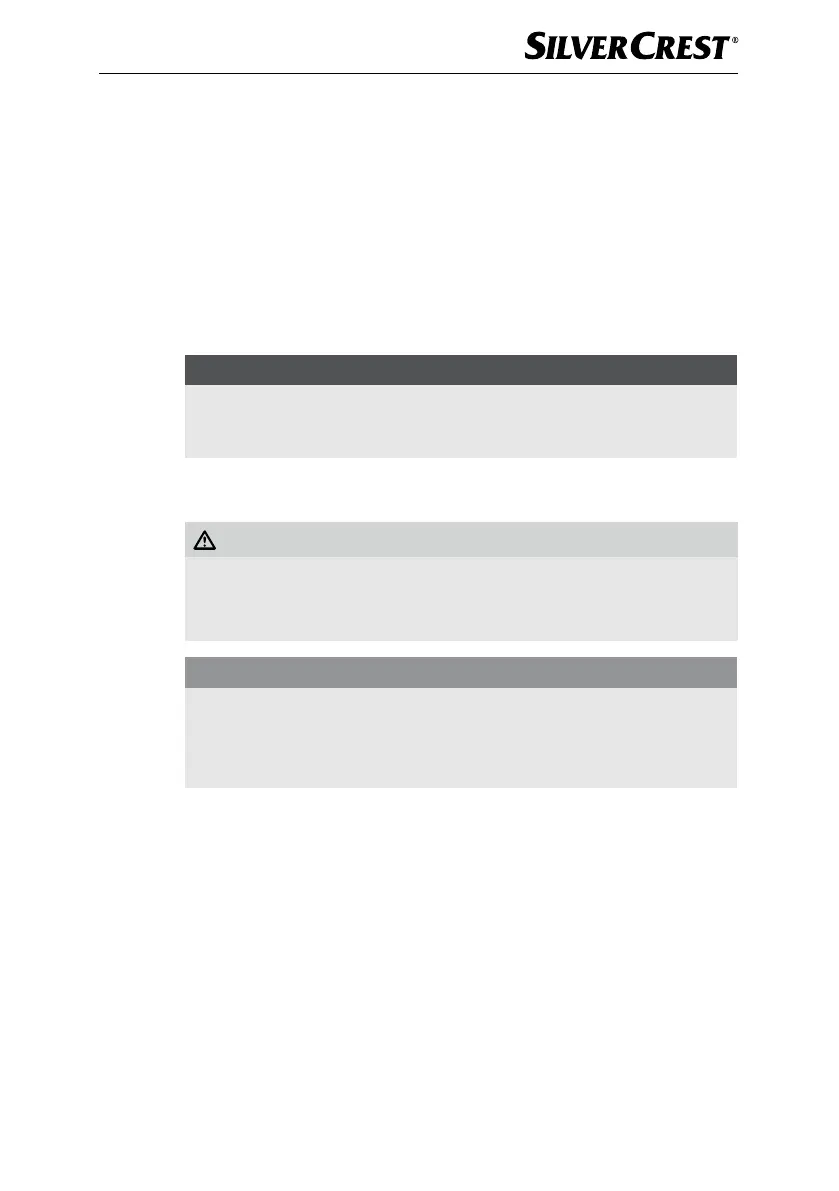SDBSB 3000 A1
GB
│
IE
│
17 ■
Automatic switch-off
The appliance is equipped with an automatic switch-off for safety reasons and to
save energy. This causes the appliance to automatically switch to standby mode
if it is not used for 10 minutes.
♦ If the appliance is not used for 10 minutes, you will hear a beep and the
On/Off control lamp r flashes blue. Al of the other control lamps go out.
The appliance stops heating up automatically.
♦ To deactivate the automatic switch-off, press the On/Off button
e. The
On/Off control lamp r lights up blue and the steam control lamp low i
flashes blue. The appliance heats up again.
NOTE
► The automatic switch-off is not intended as a substitute for removing the
plug from the mains power! It is merely intended to reduce the fire hazard
if you forget to switch off the appliance.
Cleaning and maintenance
WARNING!
► Always pull out the plug before cleaning the appliance.
► Allow the appliance to cool down completely if necessary.
► Never immerse the appliance in water to clean it.
CAUTION! PROPERTY DAMAGE!
► To avoid irreparable damage to the device, ensure that no moisture can
penetrate the device during cleaning.
► Do not use aggressive scouring cleaners or solvents, or a wire brush or
other abrasive objects to clean the surfaces.
Cleaning the appliance
♦ Clean the iron surfaces and the base station using only a soft, slightly moist
cloth.
♦ Clean the soleplate
8 with a soft, damp cloth. Make sure that the sole-
plate8 is not scratched.
♦ Put the iron down on the stand
6 and pull the water tank 0 out of the
base station. Pour the residual water in the water tank
0 into a basin.
♦ The appliance must be completely dry before further use.
