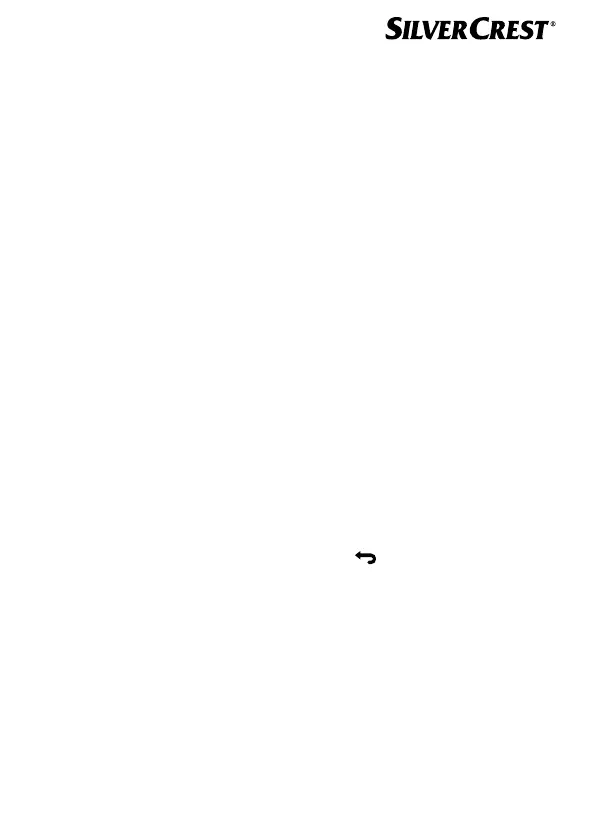EN – 77
Then press the SELECT controller to open the system settings.
Press the
/ button or turn the controller to select <Time>.
Then press the
SELECT controller to open the time settings.
Press the
/ button or turn the controller to select <Set Time/
Date>.
Then press the
SELECT controller to open the time settings.
Use the SELECT controller to set the desired hour.
Press the
SELECT controller to confirm the set hour.
Use the SELECT controller to set the desired minutes.
Press the
SELECT controller to confirm the set minutes.
Use the SELECT controller to set the desired calendar day.
Press the
SELECT controller to confirm the set calendar day.
Use the SELECT controller to set the desired month.
Press the
SELECT controller to confirm the set month.
Use the SELECT controller to set the desired year.
Press the
SELECT controller to confirm the set year.
If you do not press any button within 30 seconds, the device switches
back to standby mode.
11.1. Setting the language
Press and hold the MENU/INFO/ button until the menu is
shown on the display.
Press the
/ button or turn the controller to select <System>.
Then press the
SELECT controller to open the system settings.
Press the
/ button or turn the controller to select
<Language>.
Then press the
SELECT controller to open the language settings.
Press the
/ button or turn the controller to select the desired
language, e.g. <English>.
Then press the
SELECT controller to confirm the language setting.
