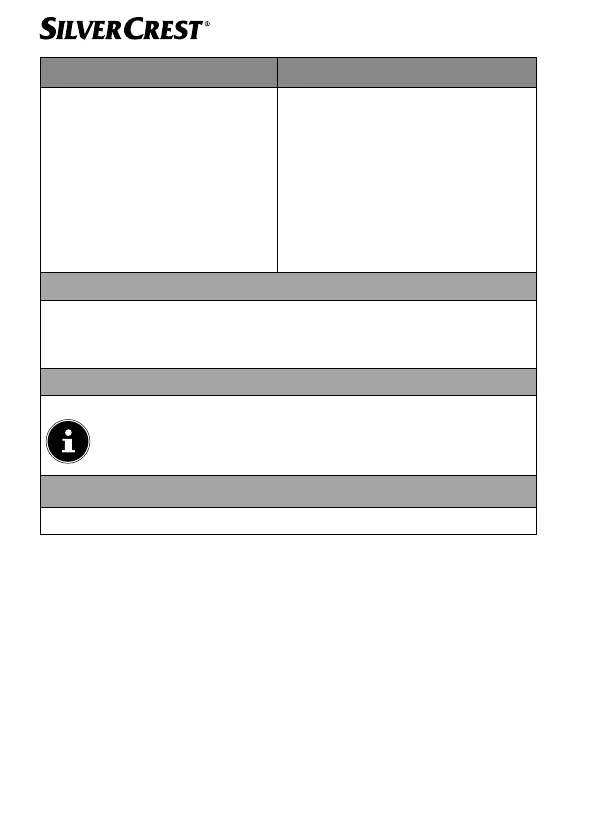92 – EN
Menu name Description
DIM LEVEL
Specify the desired dimmed display
lighting intensity.
The following settings can be config-
ured:
• Bright (high dim strength)
• Medium (medium
dim strength)
• Dim (low
dim strength)
LANGUAGE
Select the menu language
The following languages can be selected:
English, Deutsch, Français or Italiano
FACTORY RESET
Reset to factory settings
All stored settings and stations will be deleted.
SW VERSION
Display of software version
18. Cleaning
Before cleaning, please pull the mains adapter out of the socket. Use
a soft, dry cloth to clean the device. Do not use chemical solutions or
cleaning agents because these may damage the device's surface or the
labels on it.
