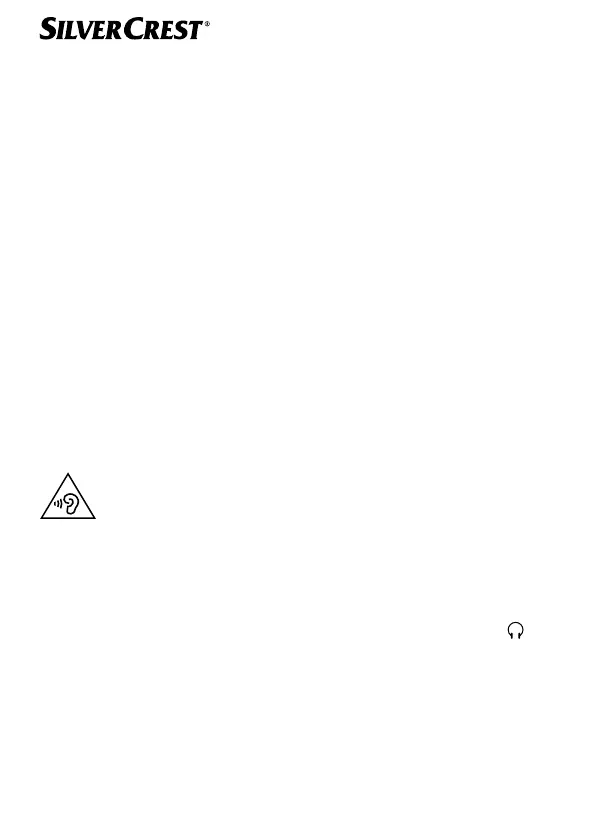78 – EN
12. Setting the volume
When the device is in use, turn the -VOLUME+ controller anti-
clockwise to decrease the volume.
When the device is in use, turn the
-VOLUME+ controller clock-
wise to increase the volume.
The volume set is briefly shown on the display.
Press and hold the
-VOLUME+ controller for 2 seconds to
switch the device volume to "mute".
The loudspeaker is set to mute and
VOLUME MUTED is shown on
the display.
Turn the
-VOLUME+ controller to switch off the mute setting.
13. Connecting the earphones/
headphones
The headphone jack is located on the right-hand side of the device.
Damage to hearing!
Excessive sound pressure when using ear-
phones and headphones can result in
damage to and/or loss of hearing.
Before pressing play, set the volume to the lowest setting by turning
the
-VOLUME+ controller.
Use a 3.5 mm jack to plug the headphones into the connection
on the right-hand side of the device. The loudspeaker then switches
off automatically.
Start playback and increase the volume to a comfortable level.
Using headphones to listen to a device playing at a high volume for
an extended period can damage your hearing.
